We’ve been blogging for several weeks now about all the new features in VTA version 6.3. Here are some other new features that did not fit into other artciles.
Find Course and Miscellaneous v6.3 Features
We’ve been blogging for several weeks now about all the new features in VTA version 6.3. Here are some other new features that did not fit into other artciles.
Find Course
Your course catalog is big. You know you have a course on the Hazards of Air…but where is it? In 6.3 it is easy to locate with our new Find Course feature. You acess Find Course from the Catalog menu in VTA Backoffice.
Find Course takes advantage of the New Grid features in 6.3. Unlike the Course Catalog grid, however, you can search for courses across sites. The screen below shows the filter options you have for locating a course, in addition to the Site Name filter that is always available.
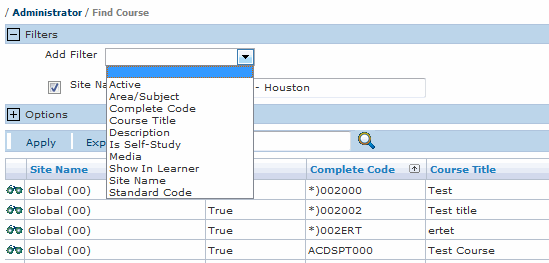
Miscellaneous
- End Date matches Start Date When you add or edit a class in History, and you modify the Start Date of the class, the end date now automatically changes to the Start Date.
- Filter Employee Teams When viewing the employees assigned to a team, there is now a filter to show Active, Inactive or Both Active and Inactive employees.
Art Werkenthin is president of RISC, Inc. and has over 30 years' experience working with LMS systems in the Oil & Gas, Retail, Finance and other industries. Mr. Werkenthin holds a B.S. in Electrical Engineering and an M.B.A. in Information Systems Management from the University of Texas. Mr. Werkenthin is a member of the ADL cmi5 committee and frequently presents on cmi5 and xAPI. Follow him on Twitter @AWerkenthin for xAPI and cmi5 updates, as well as blog post announcements.
Upcoming Events
20
May
20 May 24
New Orleans
06
Nov
6 Nov 24
Las Vegas
