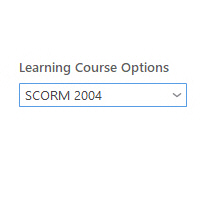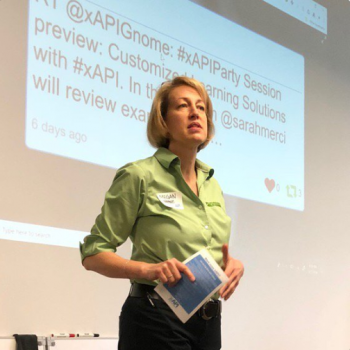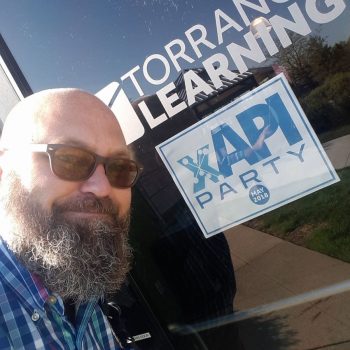SCORM 2004, 4th Edition
Still using SCORM? Are you using the latest version? You should; here’s why…
DevLearn 2018 – What will you learn?
What will you learn at DevLearn 2018? The eLearning Guild’s Devlearn is one of my favorite conferences every year. It feeds my inner geek. It recharges my batteries (more…)
Read MoreBridging the Distance for Remote Teams
Staying Connected as a Remote Team This is the 2nd in a series from RISC blog contributor, Chris Coladonato, who shares her insightful knowledge on communication and connection for remote teams. (more…)
Read MorexAPI Takes the Stage at iFEST 2018
xAPI: Cornerstone of the Learning Ecosystem The 2018 iFEST wrapped up August 29th leaving attendees excited about the changes underway in Federal and Military learning technology. (more…)
Read MoreRISC APIs –The Power of LMS Integration
API – An Introduction Almost every organization uses a host of applications to make life easier and business more efficient – Accounting & Payroll Software, Customer Relationship Management Systems, email, instant messaging, Learning Management, Access & Security systems, etc. This…
Read MoreImproving Accessibility – cmi5 and the JAWS screen reader
Accessibility Challenges in Online Learning Accessibility should always be a concern when designing any digital or online experience. The delivery of learning content is no exception. cmi5 provides new opportunities for visually impaired users to have an improved user experience. This…
Read MoreConnection and Communication with Remote Colleagues
Connecting and Communicating Across the Distance RISC is thrilled to have guest contributor, Chris Coladonato, return to share her insights on building better communication and connection among distanced or remote work teams. (more…)
Read MoreGet the Down Low on the Spring 2018 Download
The Download – Spring 2018 While the xAPI party can get a little technical and is solidly focused on xAPI, the Download is a day of more general presentations and discussion groups on Learning. (more…)
Read MorexAPI Party Spring 2018
xAPI Party – It’s a Good Time to Be a Learning Technology Geek May 2018 was a big month in the learning industry between the ATD International Conference, the xAPI Party and Duncan Welder at Spring 2018 xAPI Party Learning…
Read More