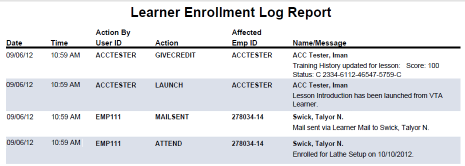Report Description
The Learner Enrollment Log Report displays all VTA Learner actions for the employees in the specified site associated with starting courses, launching Lessons, giving credit, etc. for the date range selected (or All Dates). For troubleshooting purposes, you can run the report for a specific Employee.
The report shows the following:
• Date and time the action occurred.
• The user that completed the action.
• The employee that was affected by the action.
• The action that was taken.
• The affected employee name and message associated with the action.
Using This Report For Troubleshooting
The Enrollment Log report can be an invaluable troubleshooting resource because, among other things, it can be used to identify the following:
• If and when a student launched a specific course. ◦HINT: Review all the STARTCOURSE and LAUNCH action records for the student during the time period
• Why a student has or does not have credit for a document lesson or SCORM lesson. ◦HINT: Review all the GIVECREDIT, SCORMCREDIT and SCORMSTATUS action records for the student during the time period
• If a student does not have credit for completing a course because it was launched from My History. ◦HINT: Review all the HISTLAUNCH action records for the student during the time period.
Summary of Actions in the Report
The table below contains a summary of all the Actions logged in the Enrollment log report.
| Action | Relates To | Description |
| ATTEND | Rosters | Logged when a student is added to a roster with “Attend” status or changed to “Attend” status either by a user in Learner or an administrator in Backoffice.Message gives more detail as to how the record was modified.
Type indicates if the change was made in History or Schedule. |
| CANCEL | Rosters | Logged when a student is added to a roster with “Cancel” status or changed to “Cancel” status either by a user in Learner or an administrator in Backoffice.Message gives more detail as to how the record was modified.
Type indicates if the change was made in History or Schedule. |
| DROPATTEND | Rosters | Logged when a student with “Attend” status is deleted from a roster by an administrator in Backoffice. |
| DROPCANCEL | Rosters | Logged when a student with “Cancel” status is deleted from a roster by an administrator in Backoffice. |
| DROPEXCUSED | Rosters | Logged when a student with “Excused” status is deleted from a roster by an administrator in Backoffice. |
| DROPINCOMPLETE | Rosters | Logged when a student with “Incomplete” status is deleted from a roster by an administrator in Backoffice. |
| DROPNO_SHOW | Rosters | Logged when a student with “NoShow” status is deleted from a roster by an administrator in Backoffice. |
| DROPWAIT | Rosters | Logged when a student with “Wait” status is deleted from a roster by an administrator in Backoffice or is cancelled from a session by a user in Learner. |
| ERROR | Learner | Logged when a student is added to a roster with “Excused” status or changed to “Excused” status either by an administrator in Backoffice or by an instructor in Learner.Message gives more detail as to how the record was modified.
Type indicates if the change was made in History or Schedule. |
| EXCUSED | Rosters | Logged when a student is added to a roster with “Excused” status or changed to “Excused” status either by an administrator in Backoffice or by an instructor in Learner.Message gives more detail as to how the record was modified.
Type indicates if the change was made in History or Schedule. |
| FULLCHECK | Checklist | Logged when a supervisor gives credit for an entire checklist without marking each item complete individually. |
| GIVECREDIT | Lessons | Logged when a course document lesson is marked complete. |
| HISTLAUNCH | History | Logged when a student launches a course from My History. |
| INCOMPLETE | Rosters | Logged when a student is added to a roster with “Excused” status or changed to “Excused” status either by an administrator in Backoffice or by an instructor in Learner.Message gives more detail as to how the record was modified.
Type indicates if the change was made in History or Schedule. |
| INSERT_REC | Checklist | Logged when a checklist completion is recorded in VTA Administrator. |
| LAUNCH | Lessons | Logged when a course lesson is launched from Learner. |
| MAILERROR | Logged when Learner is unable to send an email to a student and/or supervisor because the person does not have an email address. | |
| MAILSENT | Logged when Learner sends an email to a student or supervisor. | |
| MAINT_FAIL | Maintenance | Logged when the scheduled daily maintenance fails to run. |
| MAINT_OK | Maintenance | Logged when the scheduled daily maintenance runs successfully. |
| NO_SHOW | Rosters | Logged when a student is added to a roster with “No Show” status or changed to “No Show” status either by an administrator in Backoffice or by an instructor in Learner.Message gives more detail as to how the record was modified.
Type indicates if the change was made in History or Schedule. |
| RESETPASS | Password | Logged when a student’s password is reset using Learner. |
| SCORMCREDIT | Lesson | Logged when a course SCORM lesson is marked complete by a SCORM course. |
| SCORMSTATUS | Lesson | Logged when a SCORM course sends a lesson status message to Learner. |
| SENDPASS | Password | Logged when a student uses the Forgot Password link to request a password reminder note. |
| STARTCOURSE | History | Logged when a student starts an online course which adds them to the session roster. |
| UPDATEEMERGENCY | Profile | Logged when a student updates his/her emergency contact information. |
| WAIT | Rosters | Logged when a student is added to a roster with “Waitlist” status or changed to “Waitlist” status by an administrator in Backoffice. |
| WAITATTEND | Rosters | Logged when a student’s status is changed from “Waitlist” to “Attend” either by an administrator in Backoffice or by Learner after another student on the roster cancels from the session. |
| WAITLIST | Rosters | Logged when a student is waitlisted in a session from Learner. |