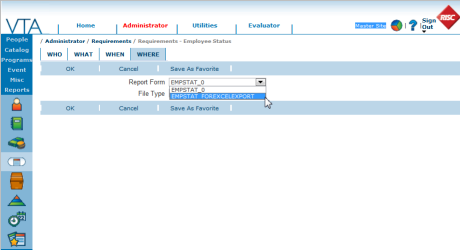In this post, I want to discuss the relationship between custom report templates and VTA report file types. You may recall from my previous post on VTA Report File Types that some file types bypass the report form and work strictly with the raw data that is queried by the application when the report is generated. Therefore, if you run a report using a custom report template with one of the file types that bypass the report template, you may not get the report results you expect from the system. As a rule, you should avoid using a custom report template with the following file types: CSV, Output to Team and XML.
It is appropriate to use the Temporary Tables file type to generate a zip file containing the custom report template and report data tables for the purpose of modifying the custom report template. However, as with CSV, Output to Team and XML, the data contained in the temporary tables is not modified in any way by the report template.
If you are using a custom report template that contains formula fields or additional fields queried directly from the data tables with the CSV file type, the CSV file generated WILL NOT CONTAIN the formula fields or additional fields queried directly from the data tables.
If you are using a custom report template that contains logic for hiding certain records with the CSV file type, the CSV file WILL CONTAIN the records that would have been hidden by the report template.
If you are using a custom report template that contains logic for hiding certain student records with the Output to Team file type, the TEAM file WILL CONTAIN the students that would have been hidden by the report template.
Identifying custom report templates
Since you can get unexpected results when using a custom report template with the CSV, Output to Team and XML file types, it is important that you know how to recognize a custom report template. When setting up a VTA report, the base report template for the report you are running is chosen by default. However, if there are custom report templates available for the report, you will see them in Report Form select list. You can identify the base report template in the select list because it will ALWAYS end in _0. Therefore, all reports that do not end in _0 are custom reports.