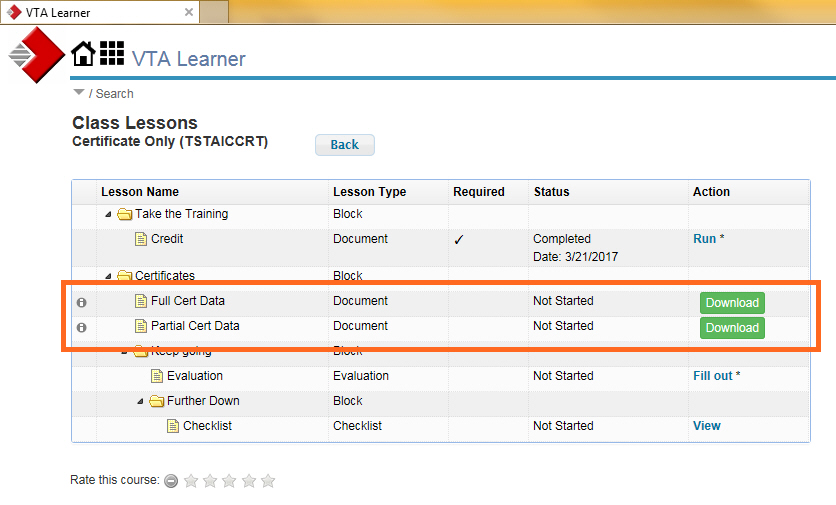Since VTA 8.0 got such a great makeover, we decided to spruce up the Online Certificate program, its instructions and templates.
There are other ways to associate or generate a completion certificate in VTA. For example:
•A modified Attendance Report can create a certificate for each student.
•You can scan hard-copies and associate them as Roster Documents so students, supervisors and instructors can access them in Learner.
Using the VTA Online Certificate program is still the easiest method to get a completion certificate into your students’ hands so we hope the 2017 updates help make that easier for you.