Overview
RISC Inc. continues to grow it’s stable of Mobile Apps with the addition of the Supervisor App.

Following the pattern established with the RISC Instructor and Student Apps, RISC has been active migrating a subset of Learner function to native mobile apps for Android and iOS while still testing the Learner web-based application for compatibility on Android and Apple devices.
RISC Supervisor App
The VTA Supervisor Application is RISC’s newest app released in the iTunes app store and GooglePlay store in the Fall of 2016. The Supervisor app extends the reach of the RISC Virtual Training Assistant LMS by providing the ability to approve student enrollment and complete performance checklists on- or off-line in a modern, native-mobile application.
Registration Requests
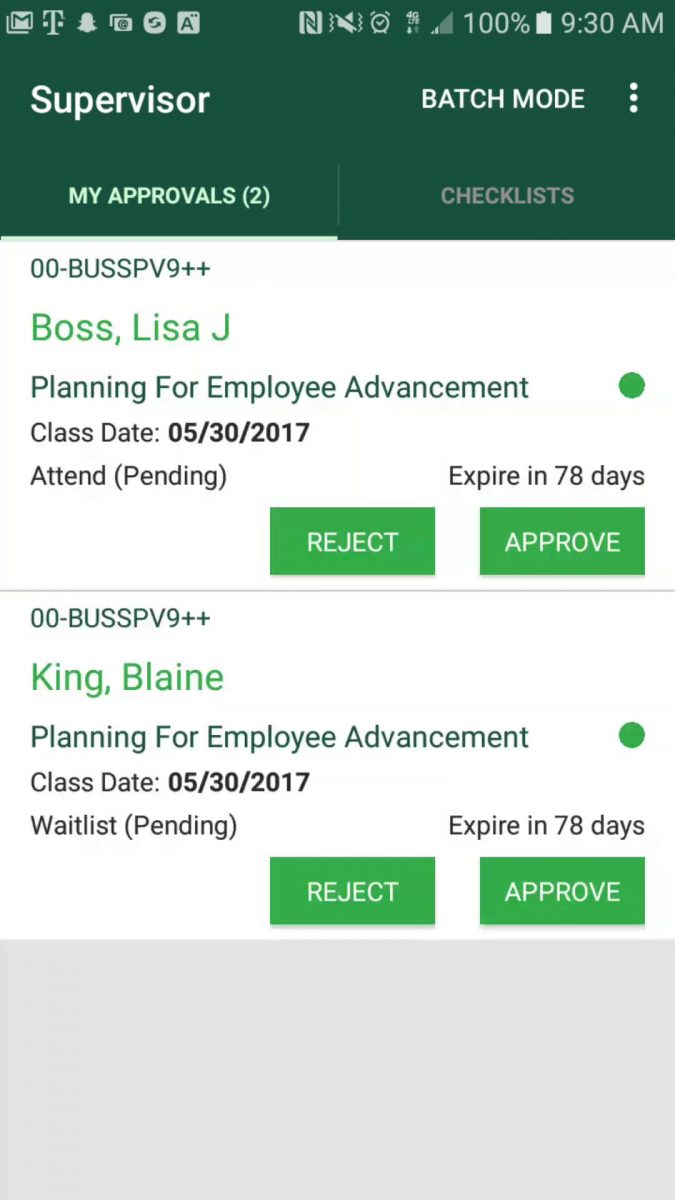
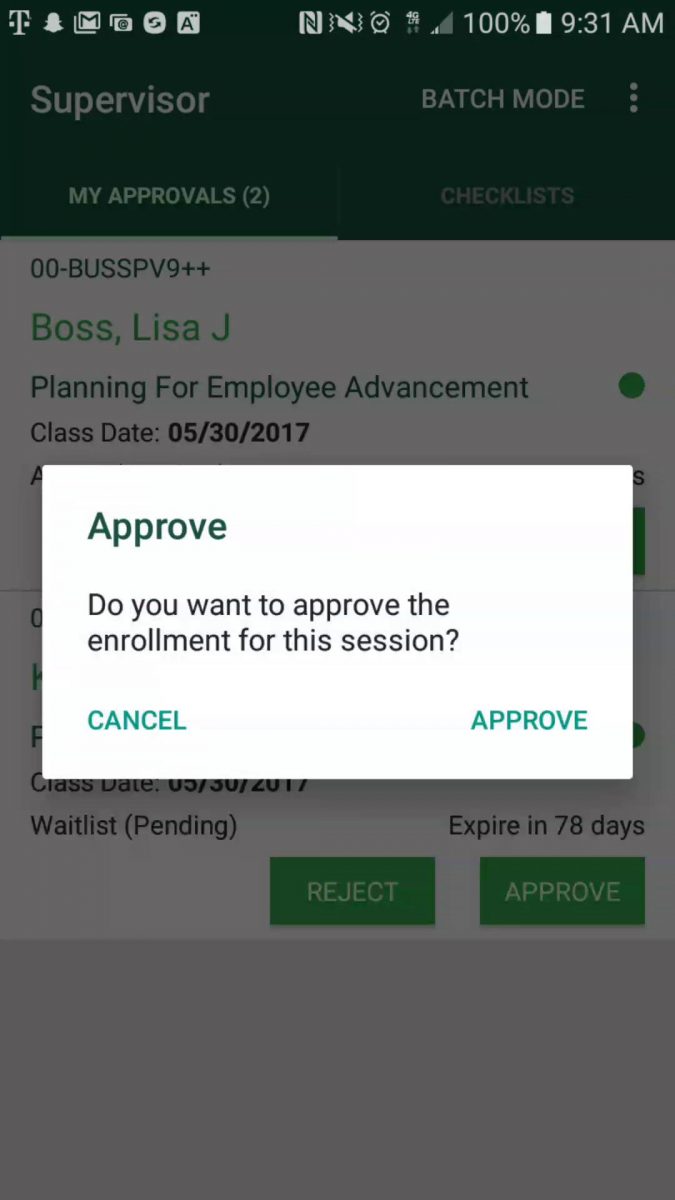
The VTA Supervisor app allows supervisors to view pending enrollments and either approve or reject those enrollments. The requirement for a course to require approval – can be set in the course catalog in VTA BackOffice for both self-study and instructor-led training. This setting can be over written at the individual session level for ILT sessions.
When an enrollment is approved or rejected, the student is notified via email automatically and his/her calendar notice is updated from tentative to confirmed (if approved) or removed is rejected.
A Batch Mode option is provided to approve or reject a number of checklists at one time. Similar to the batch update ability of the VTA Instructor App.
Checklist Completion
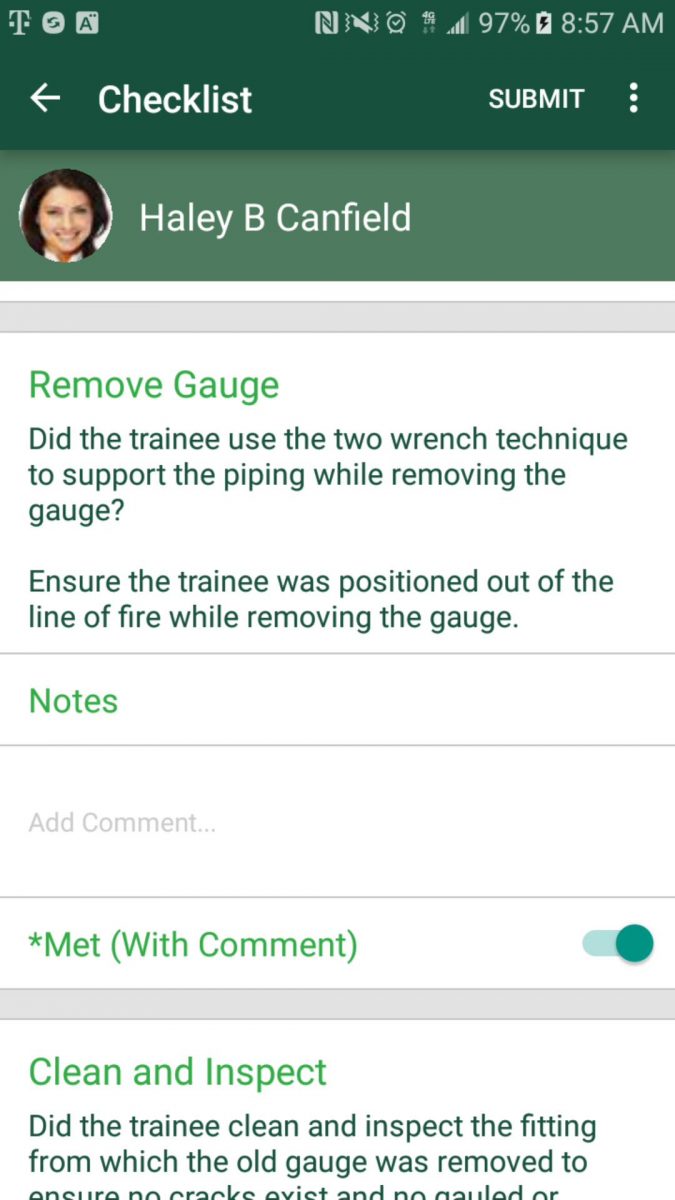
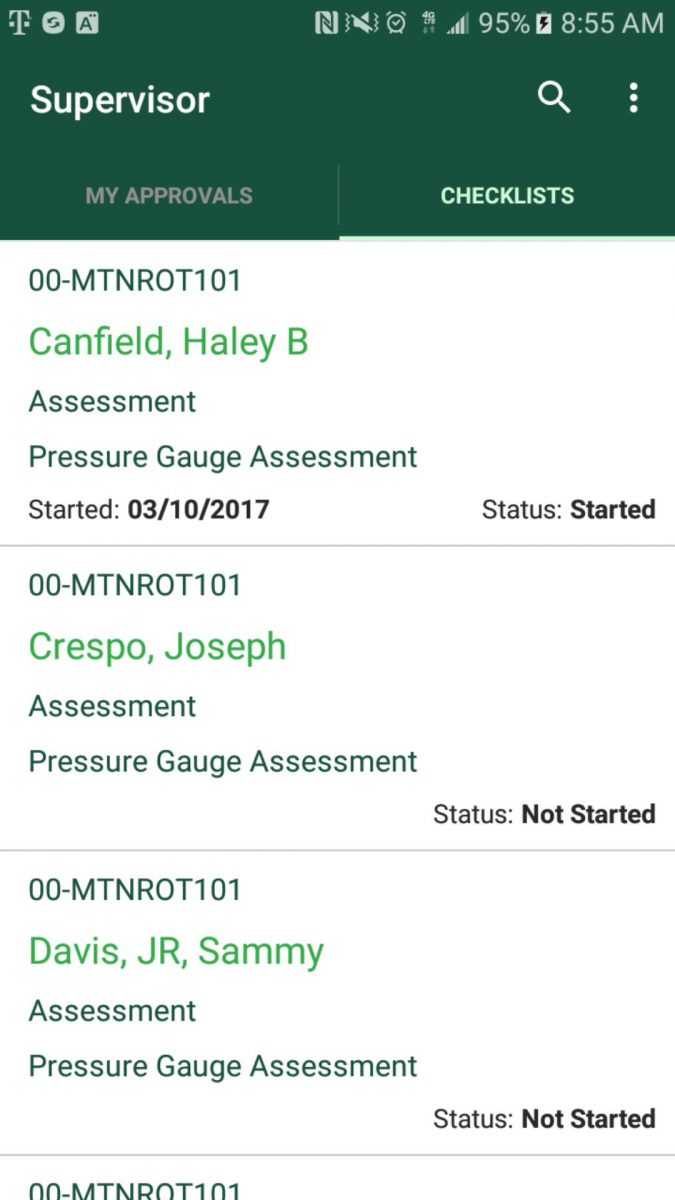
Performance Checklists can also be completed for employees through the VTA Supervisor App. In the app, all students that have checklists assigned as the next lesson in a course – whether started or not – are displayed in the list for selection.
When a checklist is opened, the supervisor can complete the checklist items and update notes assuming the rating allows for comment on the checklist item.
Once submitted, the checklist is synchronized with VTA BackOffice . The supervisor can download checklists while he/she has an wifi or mobile network connection, complete the checklist off-line and sync once they again have internet access.
Checklists can even be used to satisfy competency assessments using the course “meets” competency function in the course catalog.
So, what is next?
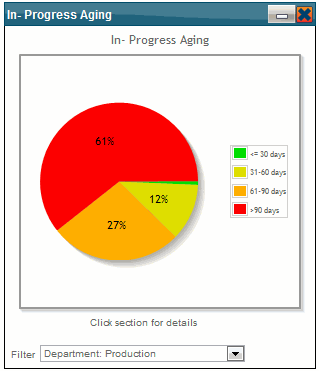
The second version of the Supervisor App is already under development to add supervisor dashboards like those available now in VTA Learner.
Are you interested in getting started with VTA Mobile Apps? If so, contact RISC today for your access code.
