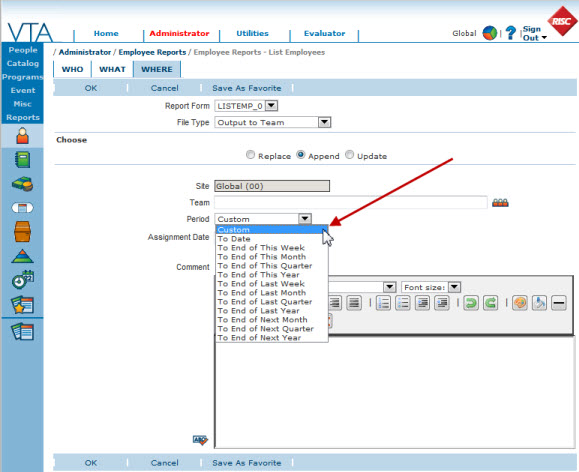In version 6.2, Output to Team adds students to the selected team if those students are on the report, but not already on the team. This is great! However, with subsequent report runs, the team membership can continue to grow and students who no longer appear on the report are still on the team. There is no mechanism in version 6.2 for removing those students already on the team, who are no longer on the report. Teams created in version 6.2 using Output to Team are great for one-time use applications, like building a team for exempting students from a particular course or building a team to use for a broadcast email, yet not so reliable for grouping employees for ongoing reporting needs or for assigning requirements. Therefore, in version 6.3, we’ve implemented some changes to Output to Team that will allow you to use it to maintain team memberships based upon report data.
New Options
A new Choose section has been inserted on the screen. Here you will choose one of three options – Replace, Append or Update. By default, Append will be selected. We have defaulted this option to Append because that is how Output to Team is working in version 6.2. By making Append the default, no existing report favorites will be broken by the new changes to Output to Team. Let’s take a look at the definitions of each of these options:
Replace – This will delete all team members and add new ones based upon the generated report. The assignment date for all team members will be set to the assignment date chosen on the screen.
Append – This will add new team members based upon the generated report. The assignment date for new team members will be set to the assignment date chosen on the screen. The assignment date for existing team members will not be changed.
Update – This will add new team members based upon the generated report. It will also delete existing team members that are not found on the report. The assignment date for new team members will be set to the assignment date chosen on the screen. The assignment date for existing team members will not be changed.
Oh! In case you forget these definitions, we’ve added them as tooltips for you. All you have to do is hover over the radio button for each option to see it’s definition.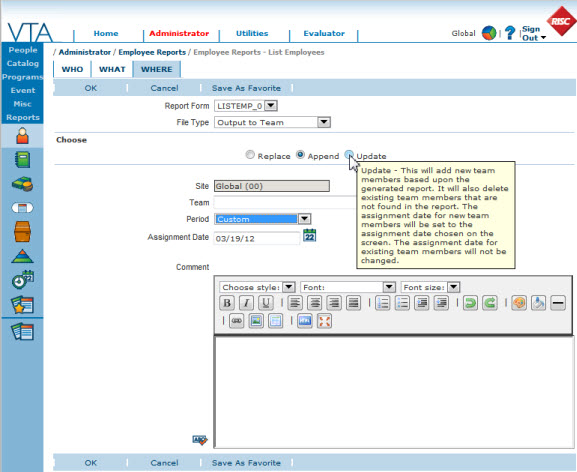
Changes to Assignment Date
Also, to make Output to Team work better with Report Favorites, we have added a Period selector for the Assignment Date, so you won’t have to force a specific date, like you do in version 6.2. Here again, so this enhancement doesn’t break any existing report favorites, we have set the default Period to Custom because that is how Output to Team works in version 6.2. However, if you are using Output to Team with report favorites for the purpose of maintaining team membership, it makes more sense to choose a Period that determines the Assignment Date, instead of forcing a specific date. Available periods are shown on the following screenshot.
Looking Ahead
I know you will find these enhancements very useful. In my next article, I will give you some example scenarios and recommendations for when to use each one.