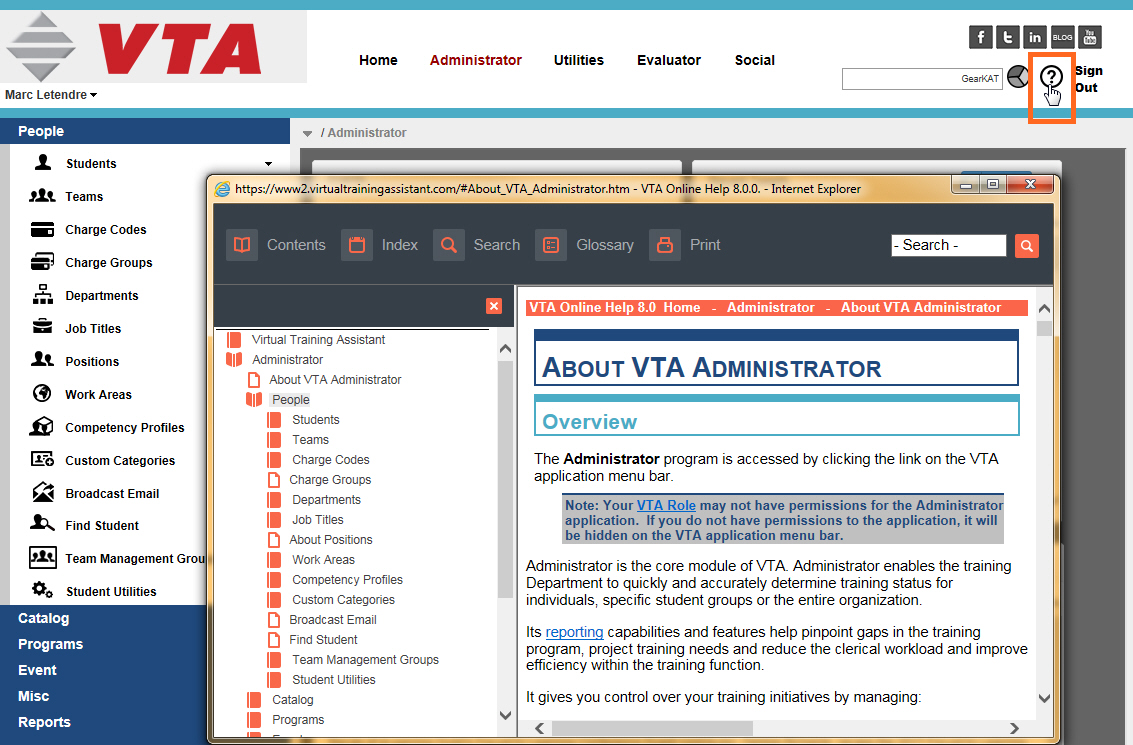Introduction
I wanted to quickly get the news out about two new VTA Support features:
- We have completely updated the VTA Online Help system for VTA 8.0 Backoffice.
- Two new videos were added to RISC’s YouTube channel.
VTA Online Help System
This is the most comprehensive update to our online Help system since version 5!
It contains 873 new or updated screen shots!
All 370 pages have been reviewed and updated as needed – so even the brand new features have a Help page!
The Table of Contents was designed to match the applications and menus in VTA Backoffice, so you can use it to quickly find out information using the same navigation.
Just click the Online Help icon in the top-right of the VTA Backoffice application (to the left of “Sign Out”).
Note: While updating the Online Help System, we also updated the code that launches it from Backoffice. That new code will be part of the next release. It will make launching Help in Chrome or Firefox just as easy as Internet Explorer.
YouTube Videos
Now that the VTA Online Help system is updated for VTA 8.0, we’ll be working to get updated videos for RISC’s YouTube channel.
Here are a couple I did recently:
Want to see a “How To” VTA video for a topic you care about? Contact me at marcl@RISC-inc.com to get your idea onto the development list.
We try to keep these brief, but if you want an in-depth look at a VTA feature, let me know.