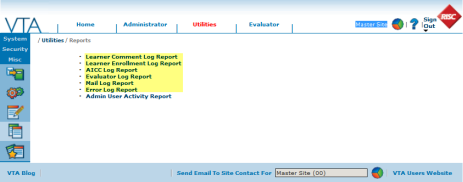What are Log Files?
Did you know that VTA Learner logs many of the actions that students take while signed into the system? For instance, Learner makes a log entry when a student or a supervisor enrolls in a scheduled session, cancels from a scheduled session, launches an online course, or launches an Evaluator instrument like a test, evaluation or survey.
Unlike the employee, course and history files, you can’t open these log files from the menu, but you can run reports against them in VTA Utilities.
Log Reports
In this series on Log Reports, we will examine the Log reports available in VTA Utilities and identify how these reports can be used to assist you in the end-user troubleshooting process. Below is a quick summary of each. Look for more information on log reports in upcoming posts.
The Learner Comment Log Report displays all VTA Learner comments within the selected date range (or All Dates) that are sent in for the specified Site are displayed. *Note: The site must be using a text box with a Submit button in the Comment section of VTA Learner (some sites have an email link instead of a box – these will not be display in the report).
The Learner Enrollment Log Report displays all VTA Learner actions for the employees in the specified site associated with starting courses, launching Lessons, giving credit, etc. for the date range selected (or All Dates). For troubleshooting purposes, this report can be run for a specific Employee.
The AICC Log Report displays all AICC communication that takes place between Learner and AICC courses for students in the specified site in the date range selected. This report is useful for troubleshooting problems with AICC courses not giving completion credit in Learner because it will let you see what information is being sent from the course back to Learner. The report can be run for a specific Employee for troubleshooting purposes.
The Evaluator Log Report is similar to the Learner Enrollment Log, but this report displays all VTA Learner actions involved with starting, scoring, and storing tests, evaluations, checklists, and surveys for the date range selected (or All Dates). This report can also be run for a specific Employee for troubleshooting purposes.
The Mail Log Report displays all Mailer actions that took place for the specified site in the date range selected. This report is useful for determining what types of emails are being sent by VTA Mailer and what, if any, errors are encountered.
The Error Log Report lists all errors that VTA logged in all sites for the date range selected. RISC may ask you to run and forward this report during support calls.