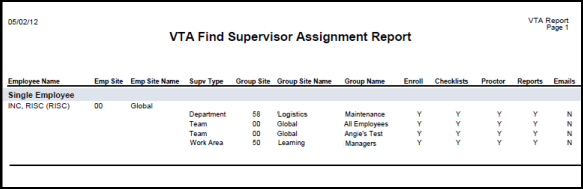Have you ever needed to identify all the employee groups to which a particular person is assigned as a supervisor? Prior to version 6.3, that wasn’t such an easy task. However, with the new Find Supervisor Assignment report, it is now as simple as selecting an employee and clicking OK to generate a report.
The Find Supervisor Assignment Report lists all the employee groups (departments, work areas, and teams) for which the selected person is assigned as a supervisor. Along with the group name and group type (department, work area, or team), the report also contains the code and name of the site that owns the group and the supervisor’s permissions on that group.
Here’s a sneak peak: