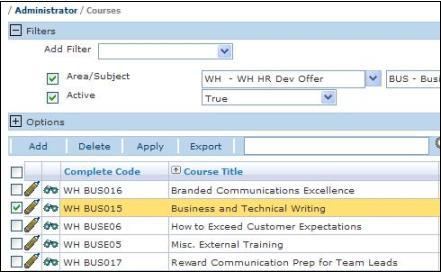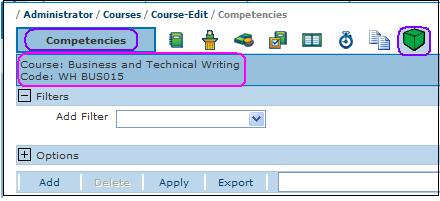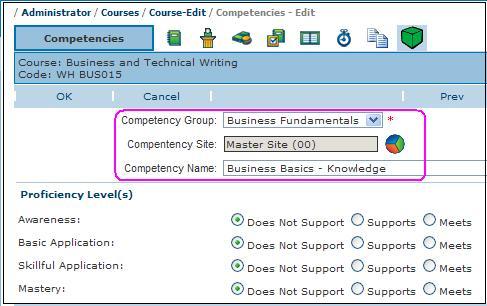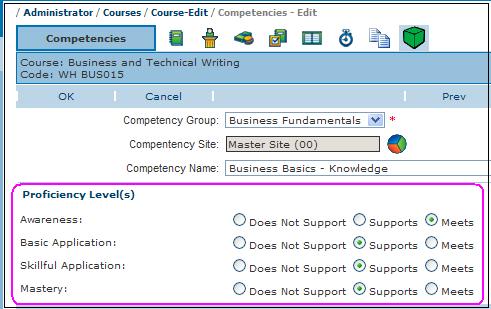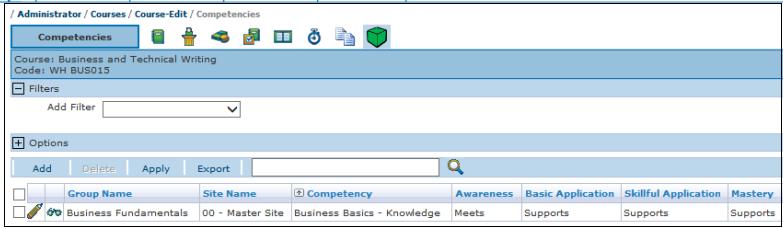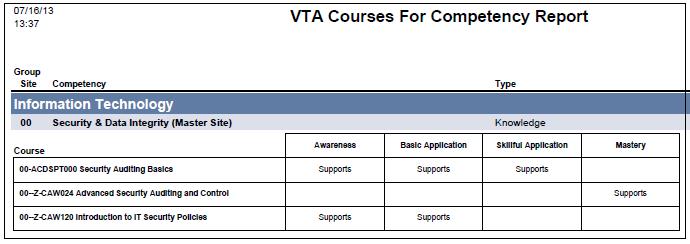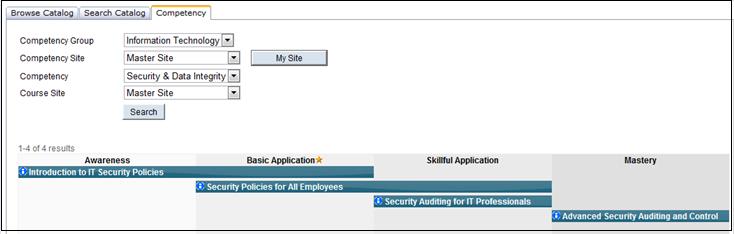The purpose of competency assessment is to help build students’ skills to reach the target proficiency levels for their role. To help build competency, Assessors need to easily access a list of resources they can assign as Personal Development Plan items for a student needing to build his or her skills. When considering what internal resources are available to help a student close a Competency gap or build Competency expertise, your VTA Course Catalog is a likely candidate. Courses can be associated with Competencies they support through the Competency tab inside the Course Catalog in VTA Administrator.
Associate a Course to a Competency
To associate a Course to a competency, navigate to the Course Catalog and select the course you want to associate.
Competencies Tab
Select the Competency tab by clicking on the Competency icon or use the hover-menu and select “Competency”. Click “Add” at the top of the Competencies grid to create a new association.
Competency Site and Group
Use the drop-down menu in Competency Group field to locate the Group that houses the competency being associated.
Next, choose the correct Competency Name from those listed on the drop-down menu.
If you are a VTA single site user, all the competencies will be housed at the Master Site (00) so there is no need to change the Site selector. However, if you are a VTA multi-site installation that allows competencies to be added from individual/child sites, you may need to change the Competency Site to the site owning the competency you want to select.
Proficiency Level(s)
Along the left side of the Proficiency Level(s) section are your enterprise Proficiency Levels listed in order (from lowest to highest). To the right of each level, a radio button indicates if the course (a) Does Not Support the Competency, (b) Supports the Competency, or (c) Meets the Competency.
When considering how to interpret “Supports” versus “Meets”, think of Supports as helping to build a student’s skill/knowledge/behavior towards a Proficiency Level whereas Meets is assumed to result in an assessment of competent performance for a Proficiency Level. When a course that “Meets” a proficiency level is completed an assessment record in the student’s Assessment History tab is automatically generated.
In addition to using the course description and objectives, one possible process for determining the levels a course supports is to ask the course instructor or the Competency Subject-Matter Expert to view the Competency’s Proficiency Level Indicators and decide if the course does not support, supports, or meets the performance criteria for each proficiency level.
While a competency can support multiple proficiency levels, they must be linear. That is, the course may support levels 1, 2 & 3 but cannot support 1 & 3 without supporting 2. Click Ok to save and exit the Competencies tab and return to the grid to view the record entered – such as seen in the screen shot below.
Courses for Competency Report
The Courses for Competencies Report (seen below) displays all the courses that are associated with a specific competency and the levels they support or meet. In this example, three courses support the Competency “Security & Data Integrity” to various Proficiency Levels.
Another useful report to generate is the Course Catalog Report in VTA Administrator which provides an option (on the “What” tab) to display competencies associated with courses.
Finding Courses by Competency in Learner
When an Assessor or Student is searching for courses to support a competency, they can search by Competency Group in Learner and see the proficiency levels each selected course supports. In the Assessor’s view (adding a Development Plan item) in Learner (see above), a gold star indicates the target proficiency level for the specific student’s Competency Profile for that Competency.
A note about resources… Often there are resources other than courses that can help build a student’s skills. For example, a few hours with a subject-matter expert or completing a developmental task may be a better option than a course for building competence. In that case, consider using a “Resource” or “Task” to convey the skill/knowledge/behavior to the student. Resources are sources of information (e.g., books, mentors, web sites, etc.) an Assessor assigns to a student’s Personal Development Plan to build competence and/or to help close a proficiency gap. Refer to the blog on Resources (Resources to Support Competencies) for more detail.
Summary
The goal of a competency management system is to build student behavior to target performance. To effectively do so, Students and Assessors need tools to support the growth of competence. Your Course Catalog can be a great source for identifying courses that can help students improve their competence. Associating Competencies to Courses (along with Proficiency Level designations) enables an Assessor to efficiently assign Courses to a student’s Personal Development Plan targeting his or her performance.