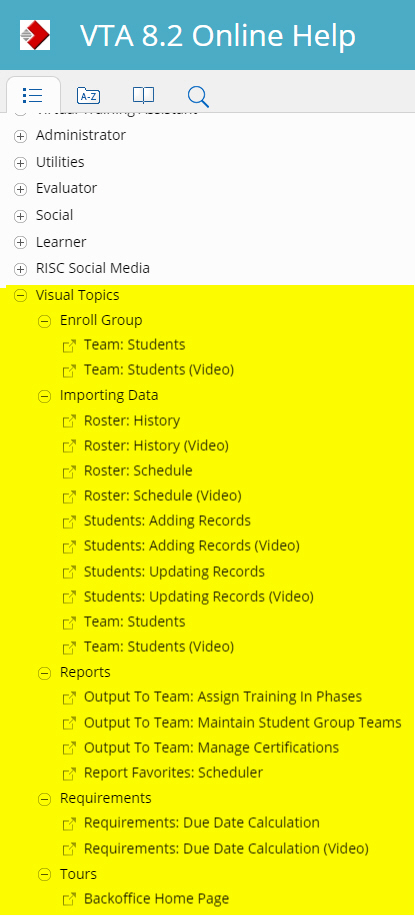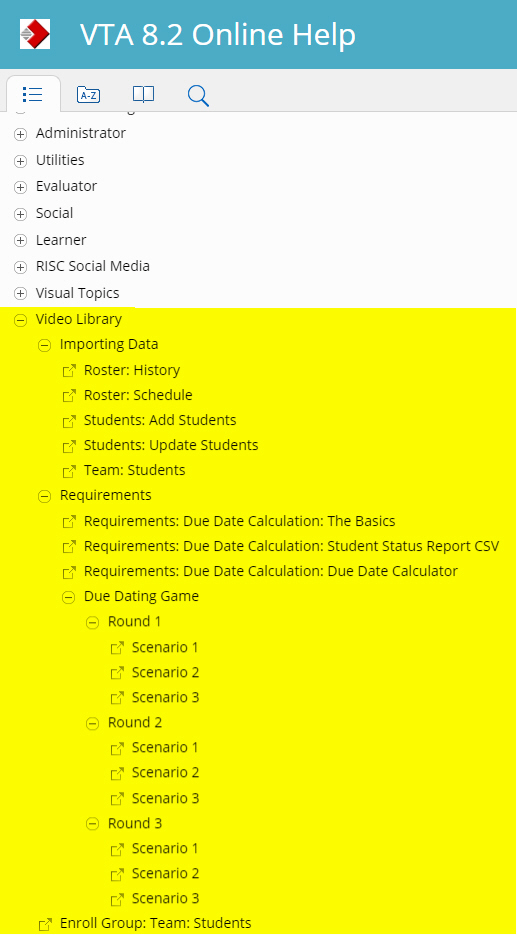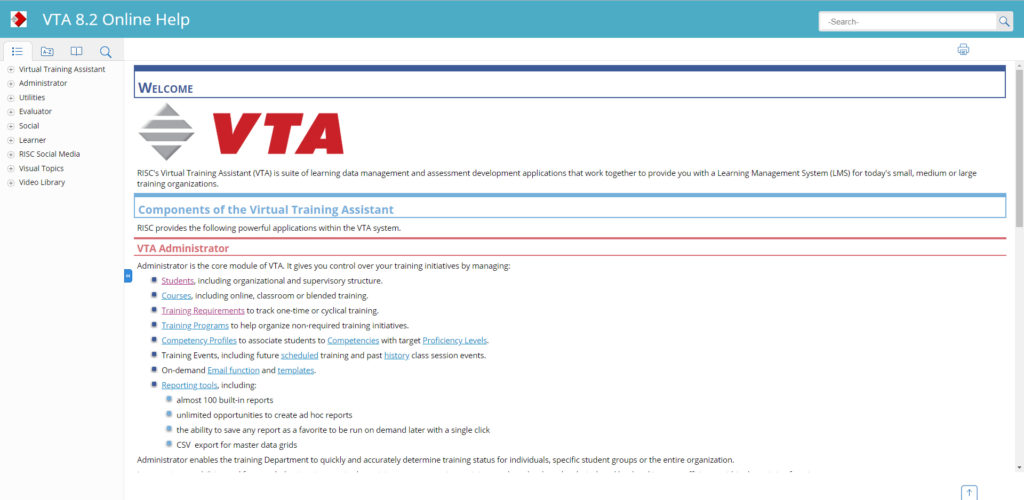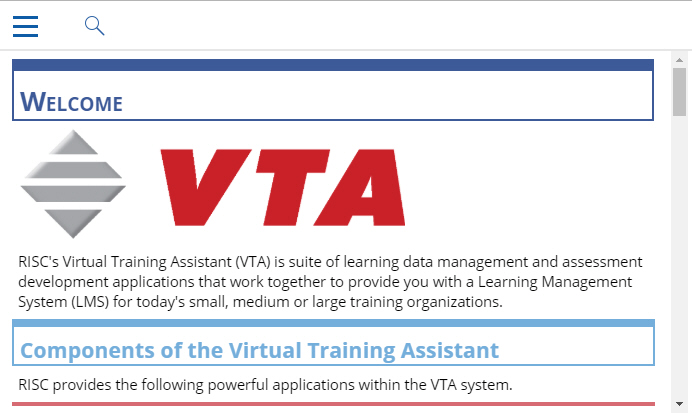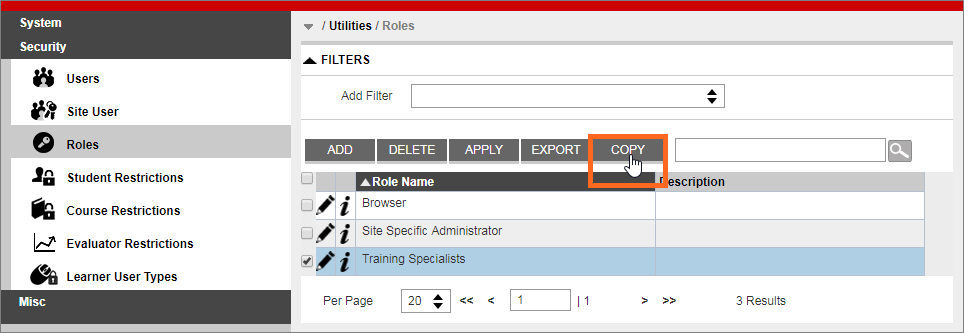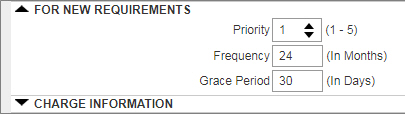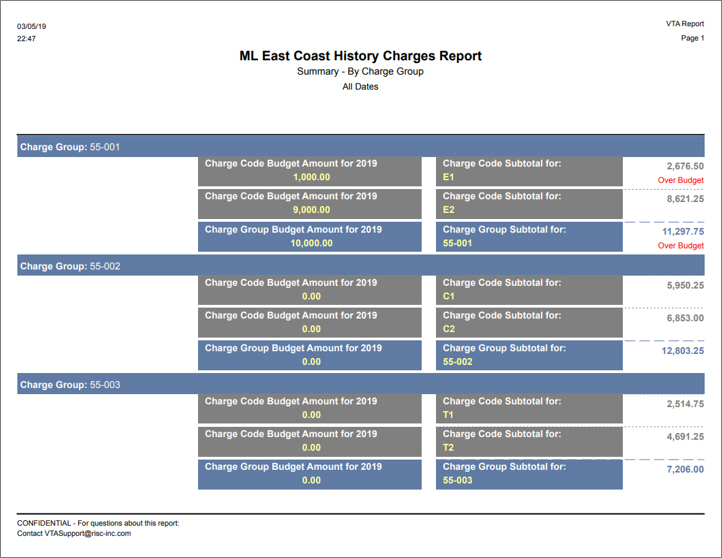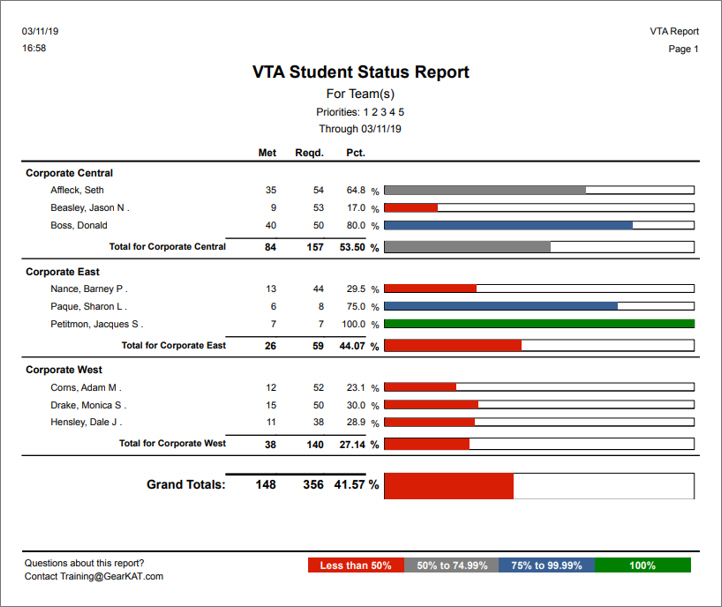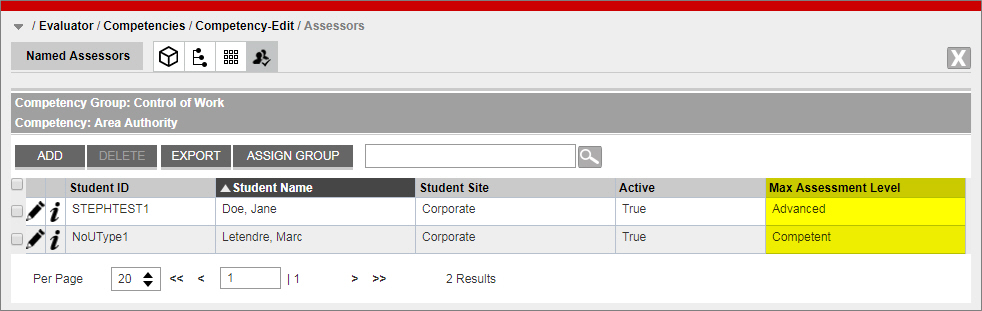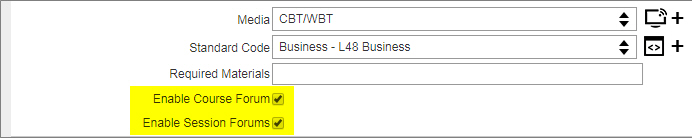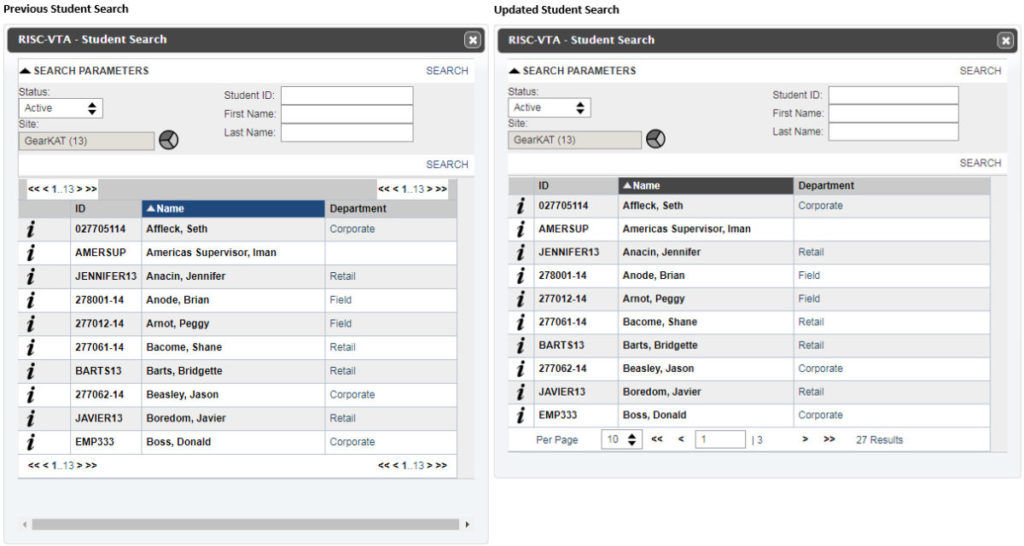Introduction
It’s official. The VTA 8.2 Online Help system is now in the production cloud system! So cloud clients can launch it today.
Highlights:
- Visual Topics
- Video Library
- Responsive Design
- Content updated for new features, system updates and clarity (when users asked for more detail, better images or clearer text).
Visual Topics
Below is a screen shot from a Visual Topic on Importing Students to a Team.
It brings you through the process step-by-step, including what may happen if you get off track, such as using bad data during your import.

To access them, a “Visual Topics” chapter was added to the VTA Online Help’s Table of Contents.
We have the topics listed below available now:
Video Library
To access them, a “Video Library” chapter was added to the VTA Online Help’s Table of Contents.
We have the topics listed below available now:
Responsive Design
Large, Medium or Small? Your choice.
On a desktop, it might look like this:
On a tablet or phone, it might look like this:
Updated Content
Here are a few areas that were added or updated:
- Copy Role feature added.
- Requirement Grace Period, Frequency and Priority defaults values can now be set on Course records.
- Report Changes:
- History Charges & Scheduled Charges Reports updated with more trainee data to better show:
- Budgets
- Charge/Do Not Charge Status
- Variances in currency
- History Charges & Scheduled Charges Reports updated with more trainee data to better show:
-
- Exemption Report format corrections made to address an Adobe PDF font issue.
- List Students Report CSV now has the Student’s Learner use acknowledgement for VTA.
- Requirement Status Graph Reports updated with colored bar graphs related to their compliance percentage.
- Paging, Filters and Options added to more grids.
- Named Assessors grids now have Max Assessment Level values on the grid.
- Record Changes:
- Additional HTML Editors added to multi-text fields.
- Currency Converter removed from Course, Schedule, History and Roster records.
- Schedule & History Session Lessons now display the following message to make it clear you cannot choose the SCORM Completion Action for History and/or Schedule Lessons:
-
- Course and Session Forums can be turned on from the Course record.
-
- Learner Password lengthened to allow values up to 50 characters.
- Email Changes:
- Broadcast Email and Email Templates
- The following multi-row Email Tokens cannot be used for the Subject line of the email.
- We added validation to let you know if they were used by mistake.
- Classroom Description: {{ClassroomDescription}}
- Room Location: {{RoomLocation}}
- Class Comment: {{ClassComment}}
- Broadcast Email to Class Session
- Primary Supervisor is now in the CC of the message sent to the Student to add clarity of the email’s recipient.
- Also, if {{StudentStatus}} is included in a note CC’ing Instructors, their Status will be displayed as “Instructor”.
- Email Template Message size increased from 8000 to 64000 characters (so you can now email out that novel you’ve been working on).
- Broadcast Email and Email Templates
- Miscellaneous Changes:
- User’s Profile updated to remove auto-complete opt-outs and include the User’s Email address. (All users are now set to use auto-completes.)
- Student & Course Search windows updated to better fit the tools (no more scrolling… yay!)
-
- You can now delete Advisor Surveys in the “Retirement” Stage.
- Student Import was enhanced to address issues of common user errors or blank values.
- Tooltips were added to to the various system utilities in the system.
Summary
So there you have it. New VTA = new VTA Online Help.
If there’s a Visual Topic, Video or other VTA Online Help section you would like added or enhanced to help you or your VTA administrators, contact me at MarcL@RISC-inc.com.
Like the new Online Help, I’m responsive : )