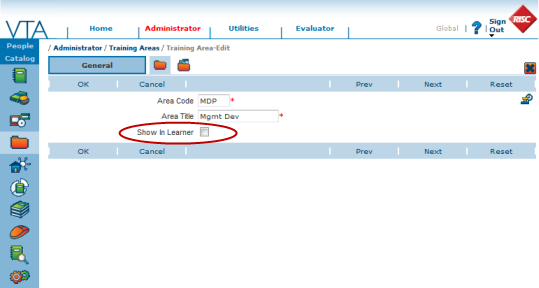Show in Learner flag now available in Training Areas and Subjects
In previous versions, you could prevent a particular course from showing up in the course search or from the schedule, by simply unchecking the Show In Learner option on the course record. This worked great, but sometimes you may have a need to prevent groups of courses from showing up in Learner. As a result, we have extended that functionality for use with Training Areas and Subjects. Now, you can prevent all courses within a Training Area or Subject from showing up in Learner by simply unchecking the Show In Learner flag.