Do you need to allow your students to “Test Out”? Would you like them to be able to skip certain lessons if they complete another lesson? In VTA 7.2, this is now possible.
Here is an example. The course shown below has 4 required lessons.
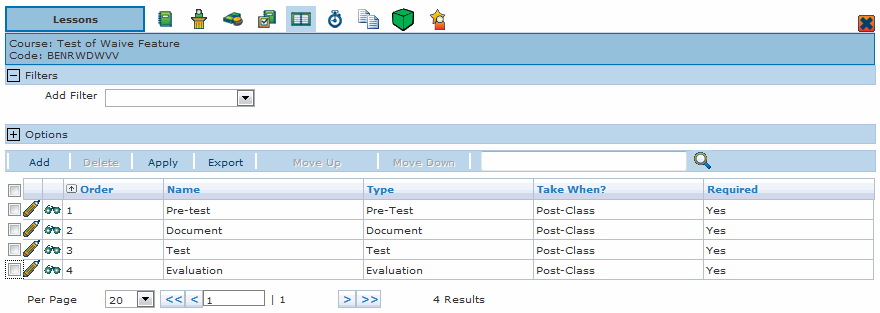
The first lesson (pre-test) is setup with the new Sequencing feature. If the student achieves a score of 90 or better on the pre-test, they will “go to” lesson 4. Lessons 2 and 3 will be marked with a status of “Waived”.
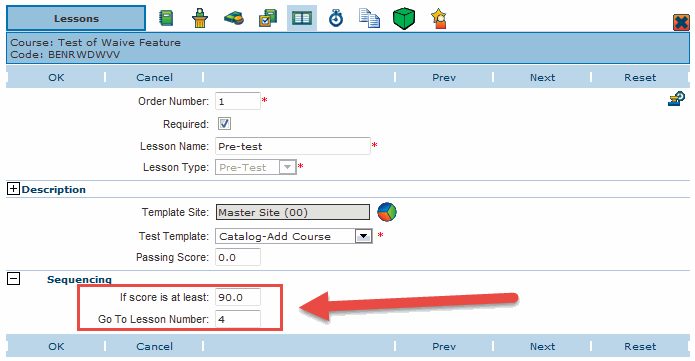
Here is an example. In the screen below the student achieved a 90 on the pre-test. Lessons 2 and 3 were marked as “Waived”, and the student can proceed with lesson 4.
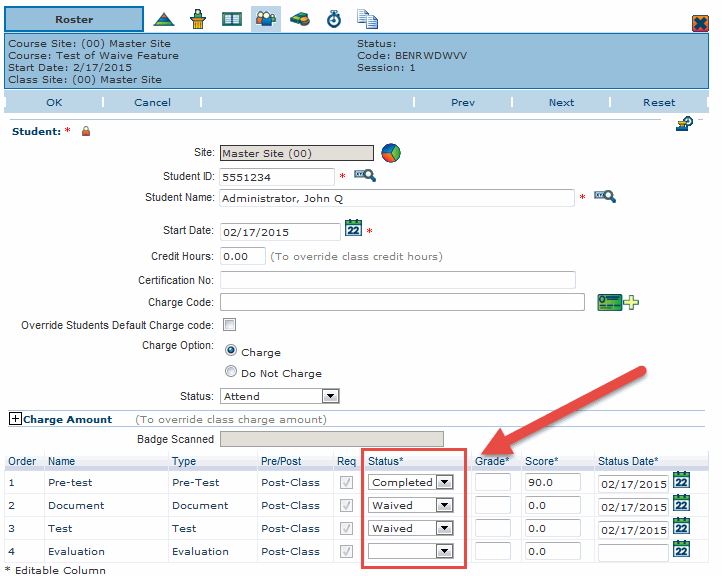
Note: In VTA Backoffice, the marking of waived lessons occurs when the student record is saved. So you won’t see the status change to “waived” unless you re-open the record.
