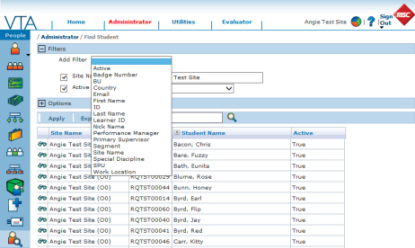In version 7.0, Find Student has been updated to take advantage of the new grid functionality that was introduced in version 6.3. Find Student works very much like Find Course by allowing you to search for students across all sites using a variety of filters.
In addition to locating a specific student, the new and improved Find Student feature allows you to do some simple reporting across sites. For instance, if you want to know all the students from all sites that are associated with a specific Performance Manager, you can get that from Find Student. Simply set the Performance Manager to the desired Performance Manager and be sure not to set a Site Name filter. This will return all students in all sites associated with the selected Performance Manager. Use the Options section to add the columns to the grid that are important for your report. Finally, use the Export button to output the results.