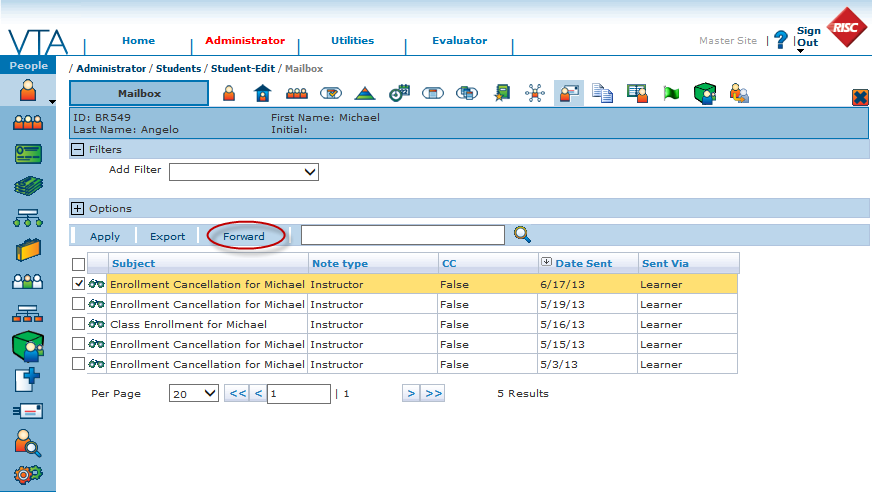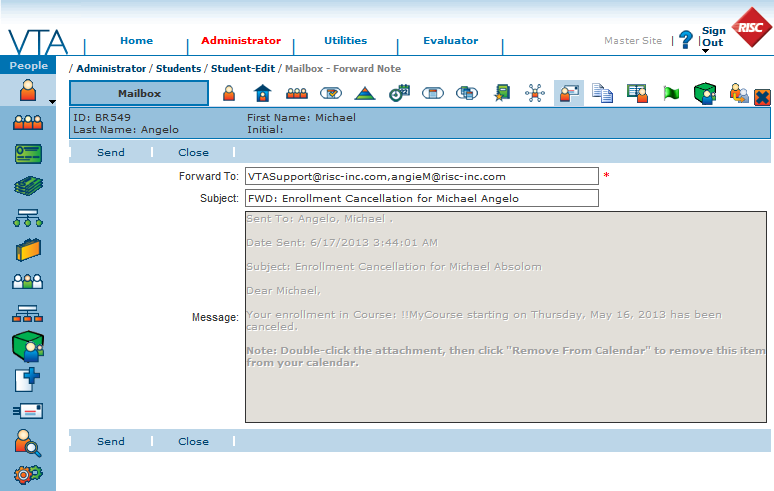A wise VTA Administrator once said… It would be really handy to be able to forward a note from the Student Mailbox to someone just for those “rare” occasions when a student forgets that he or she received an email reminder to attend a class or to complete a required course. We thought that was a neat feature too, so we added it to VTA Version 7.0.1!
You can now forward an email from the Student Mailbox.
All you have to do is:
1) check the box next to the email you want to Forward
2) click the Forward button
3) type in the email address(es) you wish to receive the note
3) click Send.
You can even forward to multiple recipients by simply entering a comma separated list of email addresses.