Here are some additional changes we have made to reports in Version 6.3 to improve usability.
Time Zone & Room Location
We have added the Time Zone and Room Location fields to the “temp tables” for the following reports.
- Schedule Summary
- Session Summary
- Scheduled Sessions
- Session History
- History Status Detail & Summary
- Schedule Status Detail & Summary
- Scheduled Roster
- History Roster
- Sign-Up Sheet
- Schedule Status Changes
Team Assignment Date
We’ve added the Team Assignment Date to the “temp tables” for the List Employees and Employees in Inactive Groups reports. This applies only when the reports are run with the Report Group set to Team.
Count Employees Report change
- Prior to 6.3, if a report group had no active or inactive employees it was excluded from the results of the Count Employees Report. This has been modified in 6.3 so that all the Report Groups selected on the “Who” tab are included in the report, regardless of whether any employees exist in that Report Group.
- We have added an “Empty Groups Only” checkbox on the “Who” tab of the report. When checked, only groups that have no employees will be included in the report output. This is great for data cleanup – get rid of those empty groups!
No More Trash Cans!
On reports where you can select courses, you could remove items from the selected list by clicking a trash can icon. This was very tedious if you had a lot of courses to remove from the list. We have replaced these with check boxes and a “Remove” button.
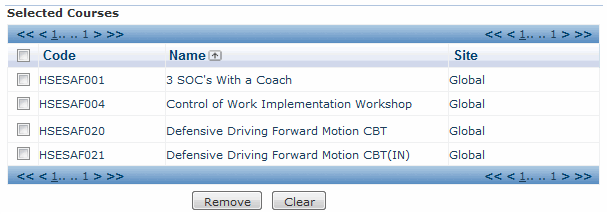
History Roster / History Sign-Up Report Change
We’ve added a checkbox for “Is Self-Study” on the “Who” tab of these reports. If checked, then only self-study courses are displayed in the selection list.
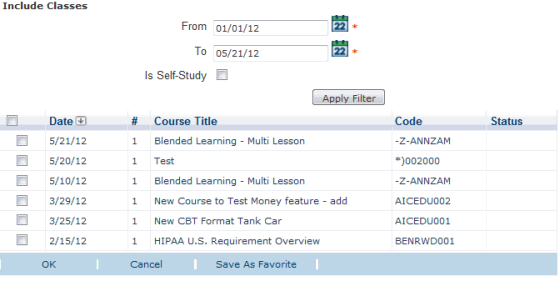
Charge Code / Charge Group automatically “Add To Selected”
When the Search feature is used to locate a Charge Code or Charge Group for a report, the selected Charge Code / Group is now automatically added to the selection list; you do not have to click Add To Selected after using the search.
