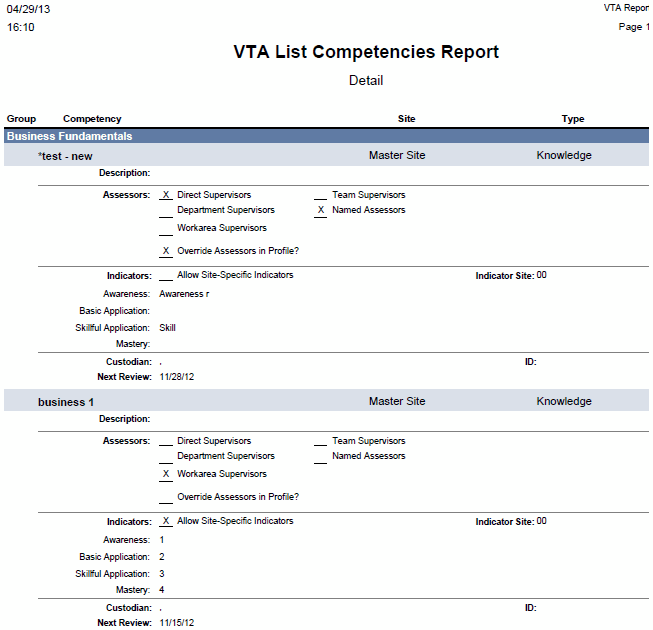List Competencies Report
The new List Competencies Report in v7.0 lists all the competencies for:
- Profiles, or
- Competency Groups, or
- Competency Custodian, or
- Review Date
There are Summary and Detail versions of the report. This is a good report to verify your “setup” of competency data.
Generating The Report
To generate the report, select the Reports option from the main menu in Evaluator. Then choose the Competency Reports option, then List Competencies.
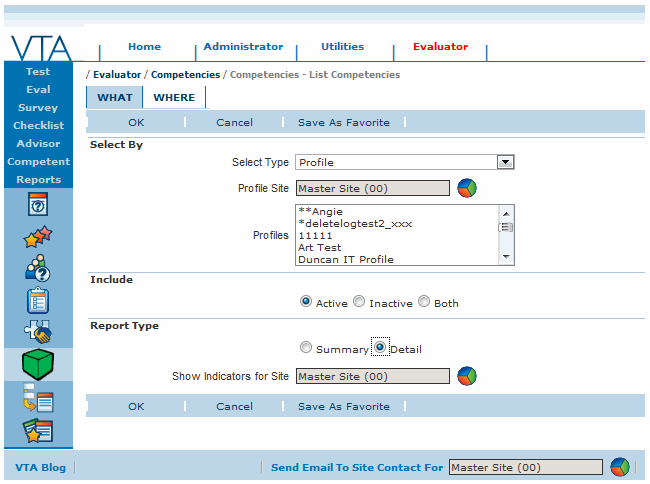
1. In the Select Type drop down list, choose Profile, Competency Group, Custodian or Next Review Date.
- Profile
If you select Profile you can then select the Profile Site and the specific profiles for the report. All the competencies assigned to the selected profiles will be included in the report. - Competency Group
If you select Competency Group you can then select the specific comptency groups for the report. All the competencies in the selected groups will be included in the report. You may also filter competencies by site. - Custodian
If you select custodian you can select Custodians to include. All the competencies assigned to the selected custodians will be included in the report. - Next Review Date
If you select Next Review Date you will be prompted to enter a range of dates. All competencies that have a next review date in the range you select will be included in the report.
2. Next, select whether you wish to include Active, Inactive or Both competencies in the report.
3. Choose whether you want the Summary or Detail version of the report.
4. If you chose the Detail version of the report, you may also choose the Site whose Proficiency Level indicators should be shown in the report.
5. Click “OK” to run the report.
A sample of the report is shown below.