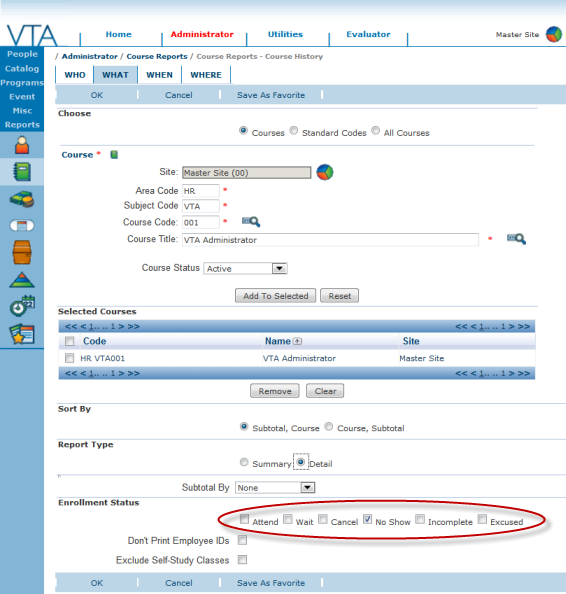Looking for a report on No Shows or Cancellations? The Course History report on the Course Reports menu is the one for you!
From time to time, we get asked if there is way to generated a No Shows report. While there is not a report specifically named the “No Show” report, you can generate one from VTA Administrator using the Course History report.
The Course History report can be filtered by Enrollment Status and run for all courses or selected courses in a given time period. Therefore, you can choose to report only on No Shows or Cancels or both. The report can be generated in detail version which includes students or summary version which only includes counts by status code.
Give it a try! Take a look at the other enrollment statuses too. For example, if you look at only the Waitlist counts per course, you might find that you need to increase the max class size on some popular courses. This report is a very flexible. I think you’ll find many ways to use it.