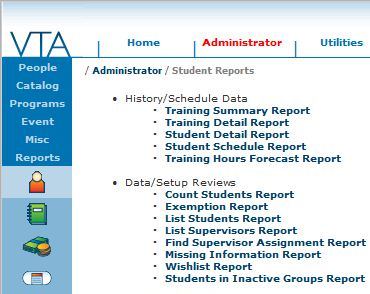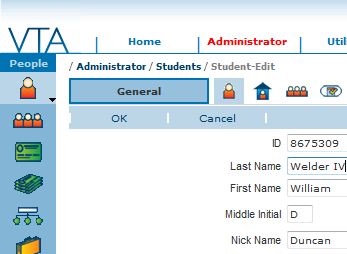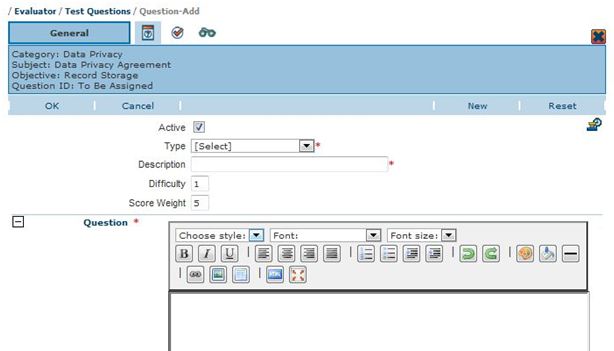By now, you’ve certainly read about many of the exciting big features in VTA 7.0 like Competency Management, Personal Development Plans, Ad Hoc Reporting and Supervisor Approvals for courses. But it is often the small additions that improve an administrator’s user experience. A number of small enhancements have been made based, in part, on feedback from administrators at the VTALive User Conference last October in Phoenix, Arizona. This document outlines those enhancements that may not take the limelight but are certainly valuable to you, the VTA administrator.
No more Employees in VTA 7.0!?!?
What do you mean there aren’t going to be any employees in VTA 7.0? The term ‘employee’ has been a core of VTA since the first versions of OTIS for DOS but has always caused some questions. Do you save contractors and employees in the same grid? What if I am training business partners or clients and not employees? As the VTA suite continues its growth from learning to talent management, the term “Employee” has been updated to “Student” throughout the system. Including student records and student reports shown below.
Gravatars
Another exciting student enhancement is the addition of ‘Gravatars’ to the student record. A Gravatar is a “Globally Recognized Avatar” that allows a person to associate an image (avatar) with their email address. Websites like blogs, product reviews and web forums can be “gravatar enabled” so that when a person posts a comment his or her gravatar is displayed on the screen. VTA 7.0 is gravatar-enabled so that once an email is associated with a student’s record, their gravatar appears at the top of record. The gravatar also shows in Learner when a supervisor or named assessor is completing an assessment, and on the Supervisor Test Approval page. Its use could be applied to a number of pages through both the Learner and Back-office parts of the system in the future; training plans, test windows, etc. To learn more about Gravatars, go to http://en.gravatar.com/ .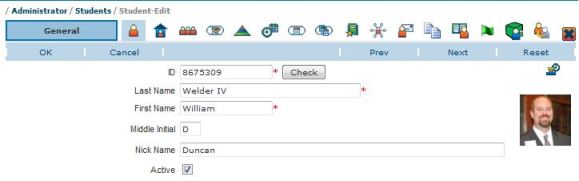
HTML Editor for Test Questions
Have you ever tried to edit a test question and wanted to make a word bold or include a hyperlink to another webpage or document? Until version 7.0, html codes had to be inserted into the question text proper to make this advanced formatting work. In VTA 7.0, an html editor has been added to the test question edit page allowing for formatting like:
- Inserting Indents
- Bold, Italic and Underline Text
- Changing Text Color
- Inserting Hyperlinks and ‘Mail To” links
- Inserting Images
- Managing Text Justification