The Purge features in VTA Backoffice allow you to purge old data from Logs, Evaluations and Tests. We have made several changes to improve these features in 6.3.
General Changes
- All purge features now right entries to the Delete Log for audit purposes.
- Purge Tests and Purge Evaluations now default their “start date” for the purge to 5 years in the past.
Changes to Purge Evaluations
We’ve made a couple of import changes to Purge Evaluations.
- Select A Template You can now select one or more specific evaluation template that you wish to purge, or you may purge evaluations for all templates.
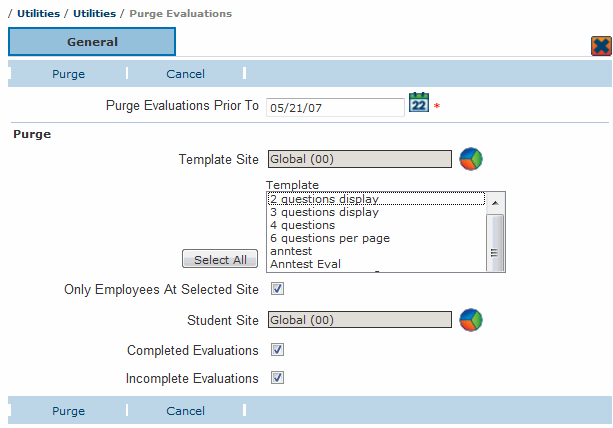
- Student Site You can now purge evaluations for students at a selected site. To purge for students at all sites, you would set the Student Site to the Master (00) site, then uncheck the “Only Students At Selected Site” checkbox.
Changes to Purge Tests
Similiar to Purge Evaluations, we have added abiilty to select a student site for which tests should be purged.
