We’ve made some improvements to the Broadcast Email feature in VTA Backoffice. Now you can copy the Primary Supervisor and the class Instructor on your broadcast emails.
Broadcast Email Changes in v7.0
Broadcast Email Changes in v7.0
We’ve made some improvements to the Broadcast Email feature in VTA Backoffice. Now you can copy the Primary Supervisor and the class Instructor on your broadcast emails.
Send to Primary Supervisor
For the two note types of “None” and “Class”, you can now:
- Copy the Primary Supervisor, or
- Send just to the Primary Supervisor
In the screen shot below, notice the new “Send To” options. If I check “Student” only, then only the selected students will receive the notice. If I check “Primary Supervisor” only, then only the primary supervisor for the selected students will receive the notice. If I check both, the the students and their primary supervisors will receive the notice.
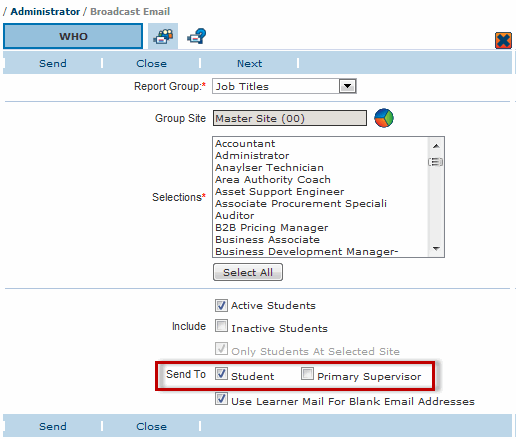
Send to Instructor
For “Class” note types you can now:
- Copy the note to the class Instructor(s).
- Send the note only to the class Instructor(s).
- Send the note just to Primary Supervisors
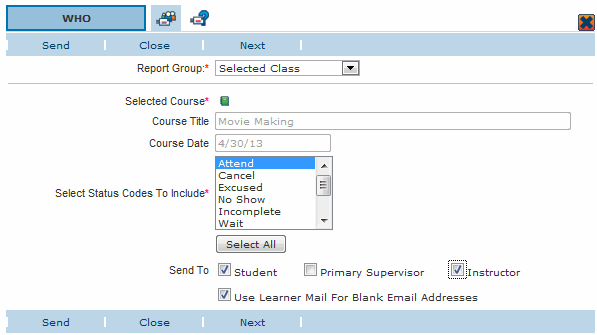
Art Werkenthin is president of RISC, Inc. and has over 30 years' experience working with LMS systems in the Oil & Gas, Retail, Finance and other industries. Mr. Werkenthin holds a B.S. in Electrical Engineering and an M.B.A. in Information Systems Management from the University of Texas. Mr. Werkenthin is a member of the ADL cmi5 committee and frequently presents on cmi5 and xAPI. Follow him on Twitter @AWerkenthin for xAPI and cmi5 updates, as well as blog post announcements.
Upcoming Events
Recent Posts
- RISC xAPI Statement Viewer enhanced for cmi5
- Why cmi5? Lessons Learned from SCORM – Standards Consistancy
- xACTION – Your key to Operationalizing the Total Learning Architecture
- xACTION and XCL win Best Performance Support at DevLearn 2024
- Microlearning Minute – Sending Content by Text with the RISC VTA Suite
