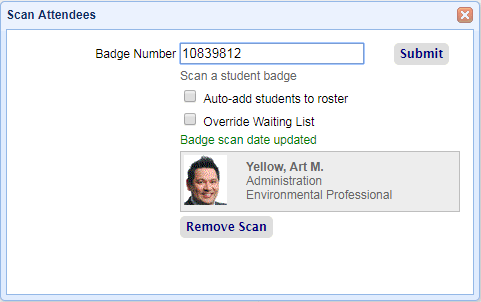Scanning Attendance with VTA
If you have been around RISC products for a very long time, you might remember the VTA Badge system. Released in 2006, this innovative product allowed you to scan bar codes to record attendance in the VTA LMS. VTA Badge also had the ability to print badges with an employee’s picture and a bar code, or you could just print bar code labels if you had existing badges.
Sadly, the VTA Badge system is no more…but we have replacements!
Mobile Apps
In early 2016, RISC released mobile apps that handle attendance scanning (read about mobile apps). The mobile apps not only read bar codes, like the original VTA Badge, but you can also perform attendance scanning using QR codes. By the way, if your students don’t have the Student app, you can print a class roster from VTA Backoffice that includes the student’s QR code.
VTA Learner
So you can perform attendance scanning for bar codes and QR codes, but what if you want to use your existing proximity badges? Well, as long as you have VTA Learner 8.0 or higher, your instructors can scan proximity badges using a simple USB proximity scanner. Note: Learner can also scan bar codes like VTA Badge and the mobile apps.
Interested in any of these options? Contact VTA Support for more information.