Improved Filtering Capabilities
Assign/Enroll Group is a feature in VTA that has been around forever, as a mechanism to assign/enroll multiple students at one time to a team, class session or program. After new grid filtering capabilities were introduced in version 7.0, we wanted to add the same kind of filtering options found in Find Student to this feature too.
In previous versions, this feature let you filter students for selection by department, work area, position, shift and team. Beginning in version 7.2, you have all these options plus many more. All the filters available on the Student grid in version 7.1 are available as filters in Assign/Enroll Group in version 7.2.
There are now two categories of filters, Student and Group filters. Student filters are things like First Name, Last Name and Email that are stored directly on the student record. Group Filters are things like Department, Work Area, Position, Teams and any custom categories that are defined in your system, which are used to group many students together.
Student filters work just like the grid filters you’ve been using since version 7.0. Group filters are very similar with one very important improvement. These Group filters will allow selection of multiple values for a single group filter. In other words, you can select Department X and Department Y at the same time. When multiple values are selected for the same group, the system will return all student records associated with either Department X or Department Y. This is very similar to running a report by Department and selecting more than one department. However, unlike reports, where you can only use one group filter at time, in Assign Group you can use multiple group filters at the same time. For instance, you can select Department X and Department Y in the Department filter and then add the Team filter and select Team A, Team B and Team C. This will return all students in either Department X or Y and also on Team A, Team B or Team C.
Student and Group Filters Shown in Assign Group
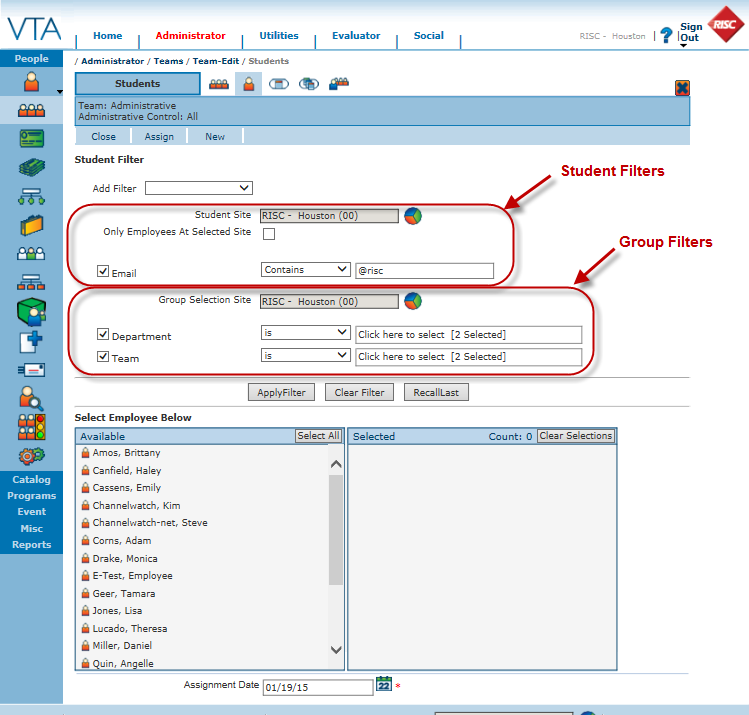
For information on other improvements made to this feature, please read Assign/Enroll Group Gets an Update – Part 2.
