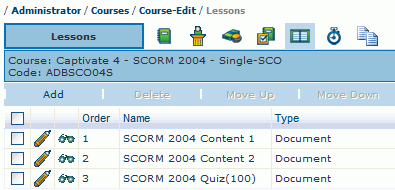SCORM Specifications
SCORM is composed of three sub-specifications:
- Content Package (it will include a published zip file with everything it needs to work)
- Sequence (it will know and control its content slide order and navigation)
- Run Time (it will launch and communicate with an LMS)
For more information, see: http://scorm.com/scorm-explained/
SCORM Content Package
SCORM modules are published to a zipped Package Interchange File (PIF). It contains a Manifest file in XML format (named imsmanifest.xml) with all the information an LMS needs to launch, sequence and communicate with the content “mediator” (the SCORM Player). It will also contain all the other action, navigation and content files, such as images, html pages, XML pages, Flash and Action Script, needed to have the content run successfully.
There are two models when wrapping your course up for VTA:
1. Single-SCO SCORM model: each component is one reportable object (VTA multi-Lesson Course).
2. Multi-SCO SCORM model: two or more components are packaged together as one reportable object (VTA single-Lesson Course).
SCORM Sequence Examples
Let’s look at examples of how a training course with the following training components can be set up in VTA using either model:
- Learning Step #1 – The student reviews part 1 of the training – student clicks a button to confirm completion.
- Learning Step #2 – They review part 2 of the training – student clicks a button to confirm completion.
- Learning Step #3 – They take a test – student passes a quiz to confirm completion.
Single-SCO SCORM Model
Each training component is developed and published as separate zip files:
- Content_Part 1.zip
- Content_Part 2.zip
- Quiz.zip
- Each zip file is imported to VTA as its own Lesson.
- The VTA Course would contain 3 Lessons.
Multi-SCO SCORM Model
Each training component is developed and published as separate zip files (as above).
Using a SCORM Packager (non-VTA) application, a new Multi-SCO project would be created that would wrap the three components together as a single course and then published as a single new zip file.
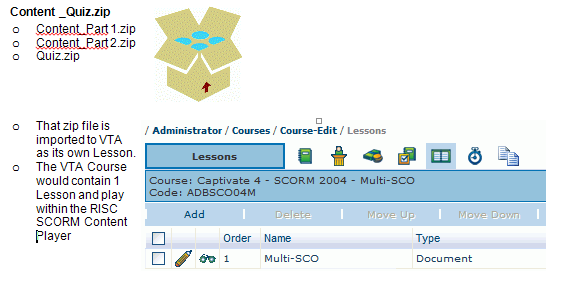
Multi-SCO SCORM Packaging
There are tools available that will help you package several training components into one SCORM Multi-SCO module that can then be imported to VTA as a Course Lesson. You can even update the Manifest file details, such as SCORM version, Course Title, Course Unique Identifier, etc., as needed for the project.
In your favorite web search tool, enter “SCORM packager” to find them.
Some things to note:
- When using a SCORM Packager, all components must use the same SCORM version (1.2 or 2004).
- When using the Adobe SCORM Packager and the SCORM 1.2 standard because you will allow users to pass with a score less than 100, be aware that the course created will send VTA an average of all SCOs.
For example, if the user gets 100 for viewing the content SCO and gets an 83 on the quiz SCO (because the passing score was set at 80), the student’s VTA record will have a Completion Score of 91.5 ((100+83) ÷ 2 = 91.5).
For more information, see: http://scorm.com/scorm-explained/