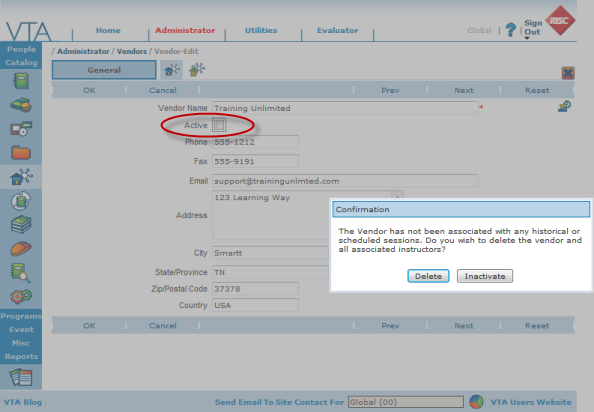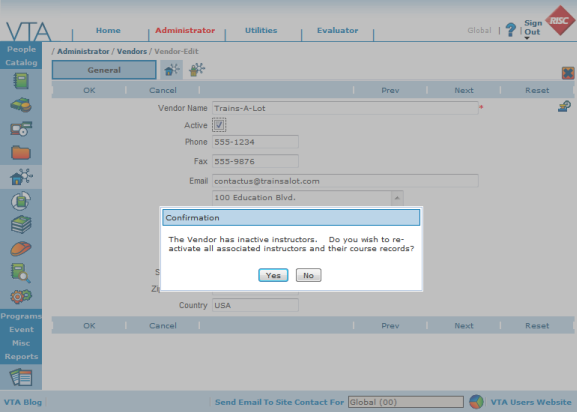Understanding Vendors, External Instructors and Course Instructors
All external instructors are associated to a vendor in VTA. Once an external instructor has been added to a vendor, that external instructor can be added to any number of courses as an instructor.
From time to time, you may change the vendor you use to deliver a specific course or maybe stop using a particular vendor altogether. To help you keep your vendor list, associated external instructors and course instructors up to date, we’ve added the ability to inactivate vendors in VTA. By doing this, you can prevent external instructors that are no longer available from showing up in the instructor lists for your courses.
Inactivating a Vendor
Now, when you edit a vendor and mark it inactive, the system checks to see if any external instructors associated with that vendor are associated with any history or scheduled sessions. If no external instructors associated with this vendor are found on any historical or scheduled sessions, you will be notified of this and asked if you would like to delete the vendor or just inactivate it.
If you choose to delete the vendor, then all external instructors associated with the vendor and their associations to courses as instructors will be removed from the system. This can be done because none of the instructors associated with the vendor were ever associated with any historical or scheduled sessions.
If you choose to inactivate the vendor, then all external instructors associated with the vendor and their associations to courses as instructors will be made inactive.
On the other hand, if external instructors associated with this vendor are found on either historical or scheduled session, then vendor and all external instructors associated with the vendor and their associations to courses as instructors will simply be made inactive.
Reactivating a Vendor
We’ve also added some logic to handle reactivating an inactive vendor in VTA. When you edit an inactive vendor and mark it active, the system checks to see if there are any of the external instructors associated with this vendor. If any external instructors are associated with this vendor, you will be notified and asked if you would like to reactivate the external instructors and their associated course instructor records.
If you choose to reactivate, then the external instructors associated with this vendor and all the course instructor records for those instructors will be reactivated.
If you choose not to reactivate, then only the vendor will be reactivated. The associated external instructors and all course instructor records associated with these external instructors will remain inactive.
External Instructor Changes
We have also made some changes to the External Instructor records:
• We added a field for Email Address to External Instructors
• You can now Inactivate an External Instructor