 Micro-Learning Delivery: Setting up Spaced Learning in VTA 9.0
Micro-Learning Delivery: Setting up Spaced Learning in VTA 9.0
Overview
You’ve likely heard of Spaced Learning – the delivery of learning content over time to help improve retention. It has been sometimes called Spaced Practice or Spaced Repetition. We introduced you to the concept in Part 1 of this blog series. In Part 2, we share how spaced learning can be set up in RISC’s LMS, the Virtual Training Assistant (VTA).
Micro-learning has recently been all the buzz as it takes advantage of spaced learning benefits by delivering short content elements over time. Each content element is designed to reinforce and build on previous content. One reason for the growth of micro-learning is our relatively recent ability to receive media-rich learning content wherever we are, 24-hours a day using mobile devices.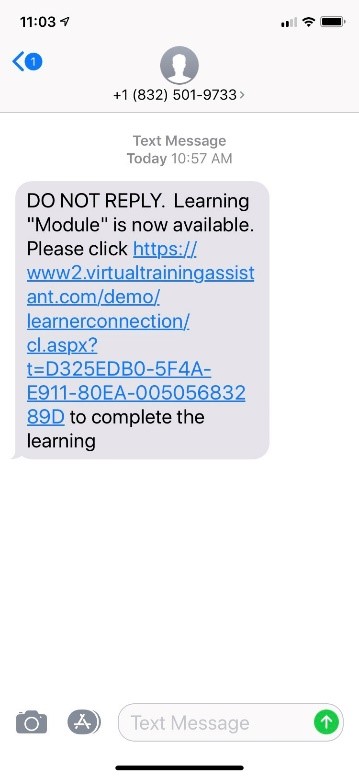
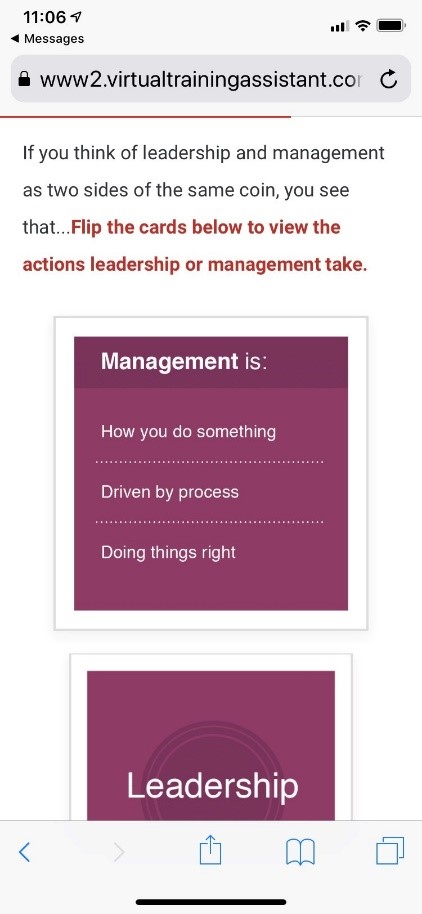
Certainly, if we know spaced learning improves retention of content, and we have the tools to develop content in granular bites that can be delivered over time, why aren’t we doing more of it? Part of the answer is that spaced learning has traditionally been difficult to manage. Training is often viewed as an event that someone attends and then it’s over. Therefore, many hours of classroom time or online training are rendered largely ineffective. Further, any follow-up from a session is often limited to a post-class evaluation.
Start with a few techniques to tap into the power of Spaced Learning:
- Develop action plans with specific follow-up times.
- Send post-class emails to remind students of lesson highlights.
- Send emails to provide additional resources.
Fortunately, RISC’s VTA has the ability to manage your spaced learning and micro-learning programs with ease. What is even better is that xAPI and cmi5 content can be delivered directly to a learner’s smart phone via text message. Subsequently, you control the messaging and your students can bypass the LMS all together.
Getting Started with Spaced Learning – Creating the Course
In RISC’s VTA platform, the first step to creating a spaced learning program is adding a course to the course catalog and choosing “Spaced Learning“ as the media type. This media setting will allow you to set the delay between lessons. It also lets the system know to use your spaced learning email or SMS/text templates for delivery.
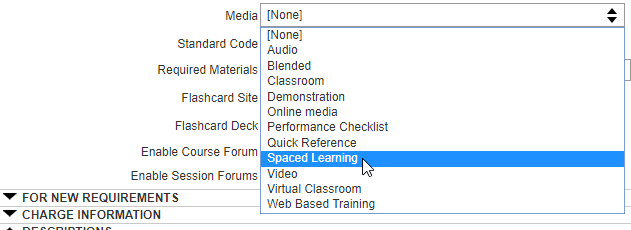
As you begin to add lessons to the course, you will see an option to make each lesson available a set number of days after the previously required lesson was completed.
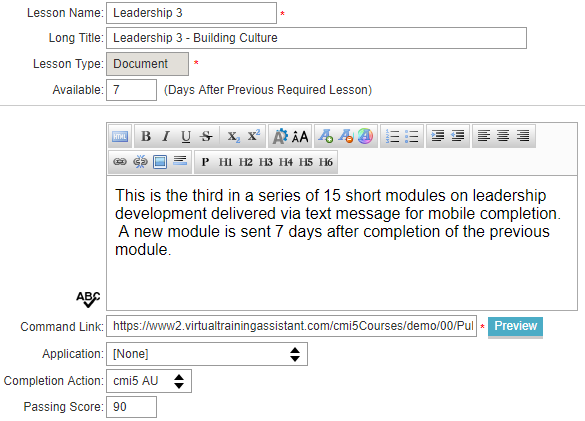
In the example above, Leadership 3 – Building Culture is not delivered to students until 7 days after successful completion of Leadership 2. A reminder message can be set at a different frequency to let students know if a module hasn’t been completed.
| Did you know?
Did you know that the RISC VTA Mailer can be configured to control the days messages are delivered? That means you can set messages to only send on Monday through Thursday to mirror a 4-10 work week. Likewise, you can enter a list of company holidays for the mailer to skip when sending notes. |
Create a Communication Template
In Administrator, under Miscellaneous > eMail Templates, there is a new Note Type for “Spaced Learning” and a default Spaced Learning template.
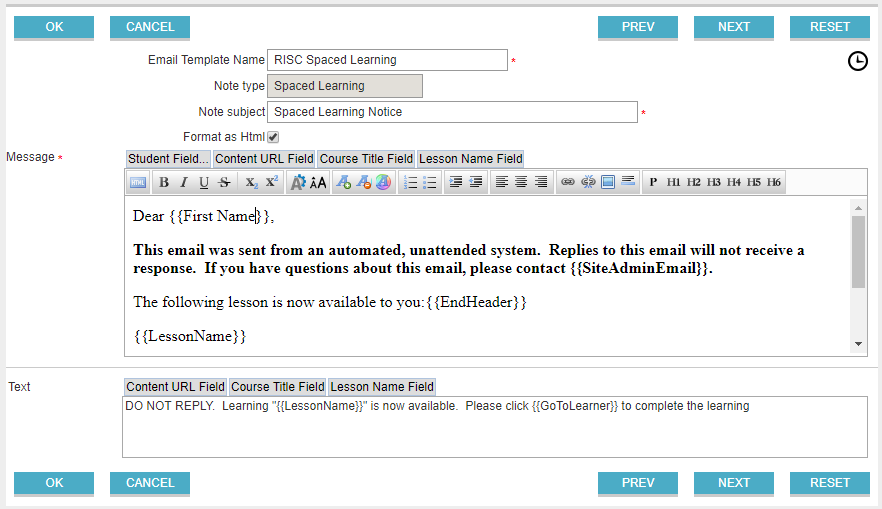
This template is unique in that it has separate text boxes for email and SMS messages. This allows you to draft a short message for users receiving module links via SMS. SMS messages contain an embedded link that allows a student to launch the xAPI or cmi5 content without logging into the LMS. Results, like completion and score, are still recorded within the LMS in real time. xAPI can be used to record additional insight on evaluation results and student navigation through the content.
What if I have SCORM content or an Evaluator resource, like a test or post-course evaluation, associated as a course lesson? Most current authoring tools allow content to be published to xAPI and/or cmi5. It may just be a matter of republishing your SCORM content to one of the more modern standards. If you can’t update the content, the mailer program will automatically switch from text to email to deliver SCORM content or an Evaluator resource.
| Did you know?
One RISC client has reported that completion rates are 3 to 1 better with module links sent via text versus email! |
Go Live!
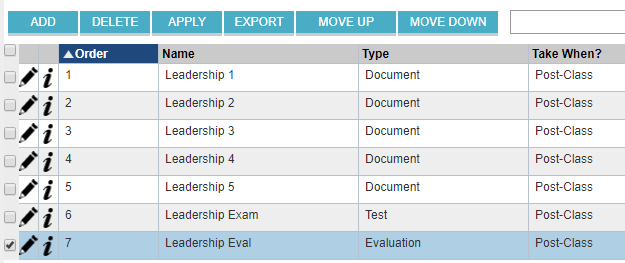
Once all your lessons are linked and the appropriate spacing defined, it’s time for rollout! To initiate the course, create a session in history and enroll your students.
Enrolled students will appear “in-progress” until all the required lessons are completed just like a traditional self-study course in VTA. Need to add people to an ongoing session? Just add them to the roster and they will receive a message with a module link the next time the mailer runs.
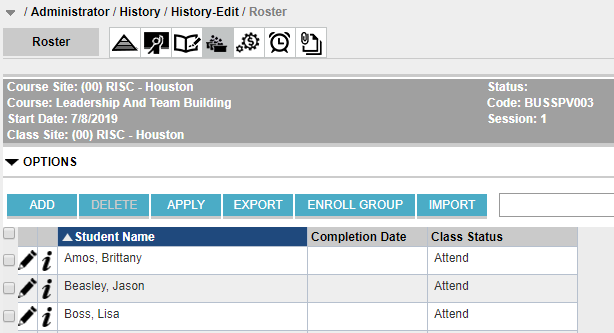
Want to learn more?
Curious how to get started with Spaced Learning and how to roll-out in your organization? Contact RISC at 281-480-7910 or email vtasupport@risc-inc.com.
