When was the last time a Backoffice user logged on to the system? Which Backoffice users have access to a site and what are their roles? Prior to version 6.3, questions like these could only be answered through complex queries against the VTA SQL database. But now there is the Administrator User Activity Report.
What’s In The Report?
This report includes the following columns:
- Site Code and Name
- User Name
- User Full Name
- User Email Adress
- User Role Name
- Whether the user’s role is propagated to child sites
- The date of the last logon by the user
Report Options
The screen for this report is shown below.
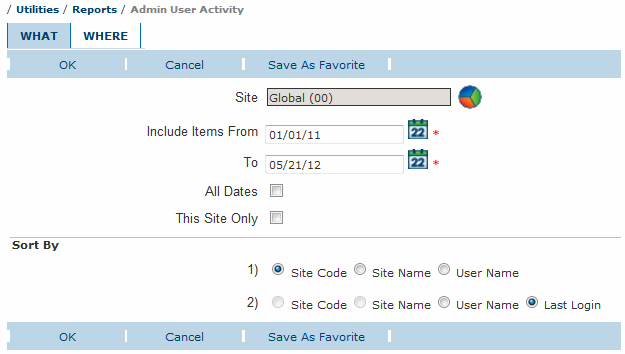
The options include:
- Site Select the site for which the report is to be executed.
- Include Items from…to The report includes user activity between the two selected dates
- This Site Only If checked, only users for the selected site are reported. Otherwise, users for the selected site and its child sites are reported.
- Sorting You may choose both a primary and secondary sort.
