xAPI Overview
The experience API (xAPI) was developed to help track learning experiences that haven’t been easy to capture in a traditional learning platform. There are a number of sources for good xAPI data – Megan Torrance, with Torrance Learning, through xAPI Cohorts has explored using internet connected devices to send statements to a Learning Records Store and Sean Putman, Vice President of Learning Development at Altair Engineering, has lead a number of presentations on content authoring tools and other software packages that write xAPI statements. These statements can be used for a host of reasons extending beyond the tracking of training, such as predictive analytics and as a trigger for just-in-time performance support.
But what about the training that lives in your Learning Management System (LMS) that never makes it to your Learning Records Store (LRS)? Some organizations may only track historical training and can do so effectively with an LRS alone but most groups need to be able to schedule future training events and manage enrollments using an LMS. Realistically, any person may have records in multiple LMS and multiple LRS managed by different groups such as schools, employers and professional associations. If you want your LRS to reflect your full training history, data from your LMS is critical to include.
LMS Data
The RISC VTA learning management suite has recently been updated to write a number of xAPI statements for activities that occur within the VTA Learner Portal. Online learning may send xAPI statement directly but the VTA Learner system will send a “Launched” statement to the LRS when a module, document or resource is opened. For instructor led training, a statement is written to the LRS whenever someone is:
Registered – Whenever a learner enrolls in an instructor-led session or is enrolled by their supervisor in Learner, the LMS sends a “registered” xAPI statement to the LRS (the RISC LRS or any other LRS). You can even see the status of the student in the statement data proper. In the two examples below, the first has an enrollment status of “P” for pending as the course requires a supervisor approval for enrollment. In the second example, the student’s enrollment status is set to “A” for attending as no further approval is required.
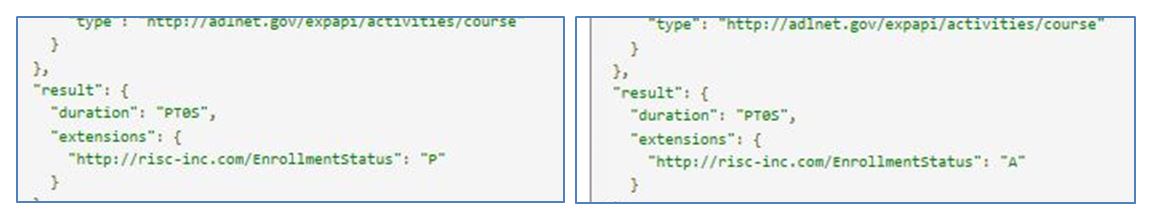
Cancelled – Similar to enrollment, whenever a learner cancels or is cancelled from a training session in VTA Learner, the event is captured in the LRS.
As a matter of fact, if someone cancels their class registration and someone is moved from the waiting list to the roster as an attendee proper, both the cancelled and the new registration are recorded in the LRS. In the example below, Richard Arnot cancels himself from the “ABC’s of LMS Selection and Implementation” course.
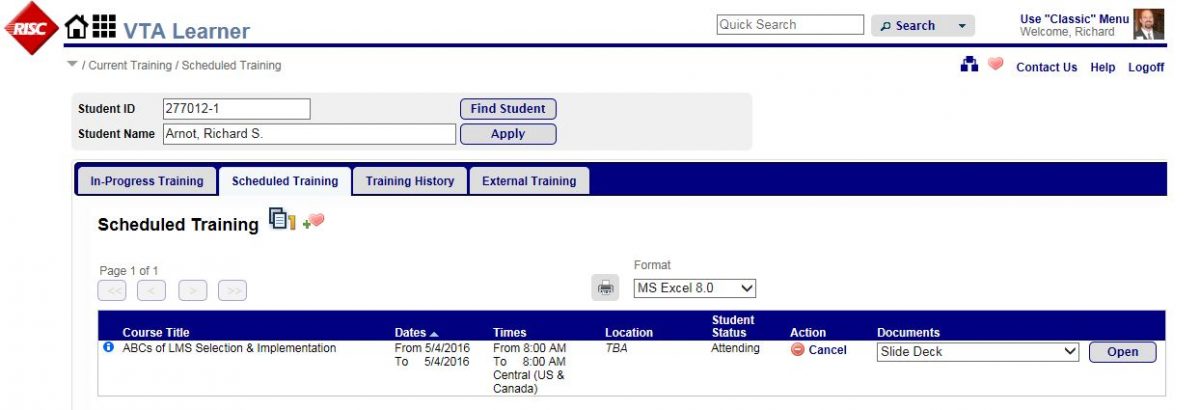
Two statements are written to the LRS; Richard’s cancellation and the registration from the Waitlist for Robert Johnson.
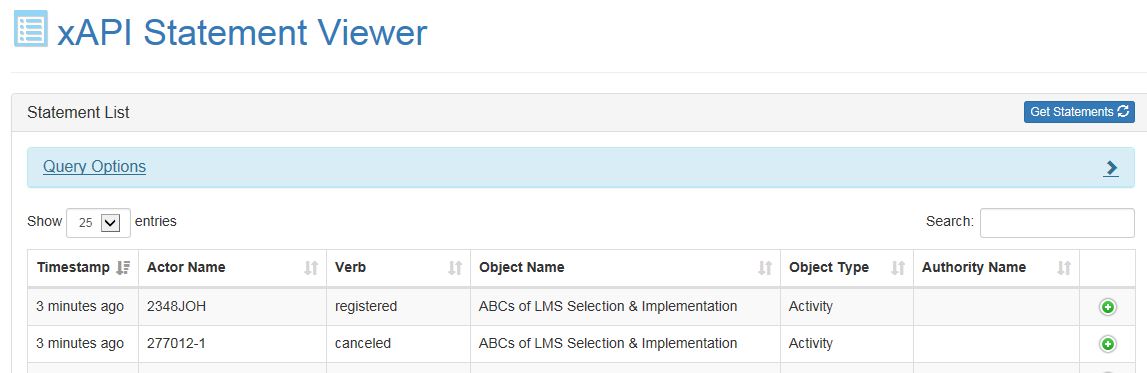
If a course (instructor led or self study) require supervisor approval, both Approvals and Rejections are recorded in the LRS. The “Approve” or “Reject” statements include actor data to identify who made the approval or rejection based on the xAPI data written to the LRS from the LMS.
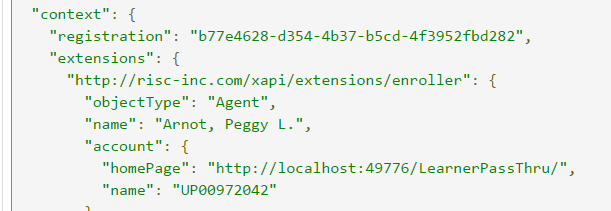
Evaluation Data
In addition to classroom management, the VTA suite has an evaluation module, the VTA Evaluator, that allows for the creation of online tests, evaluations, performance checklists and competency assessments. The LMS proper tracks test results and provides deep reports for item analysis. VTA Learner now also sends xAPI statements to the LRS to record when a student attempts a test. The verbs used are:
Attempted – Whenever someone attempts a test through the LMS, an attempted statement is sent to the LRS.
Passed – When a student reaches the mastery score for a test, a Passed statement is written to the LRS.
Failed – Conversely, when a student completes a test with less than the mastery score, the LMS will send a Failed statement to the LRS.
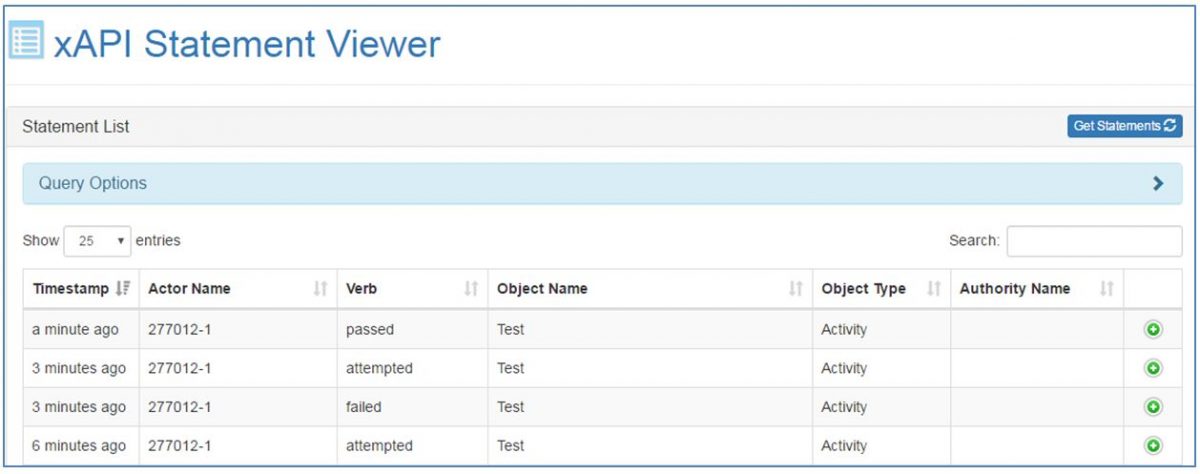
All statements written by the LMS to the LRS use standard xAPI formatting and the verbs were selected based on the ADL recommended best practices to provide interoperability and portability between Learning Record Stores.
What other ways can learning systems work to ensure the completeness of a student’s learning experience using xAPI? The list can go on and on. Stay tuned to future RISC Blog Articles as the expansion of xAPI and cmi5 continues to grow.
