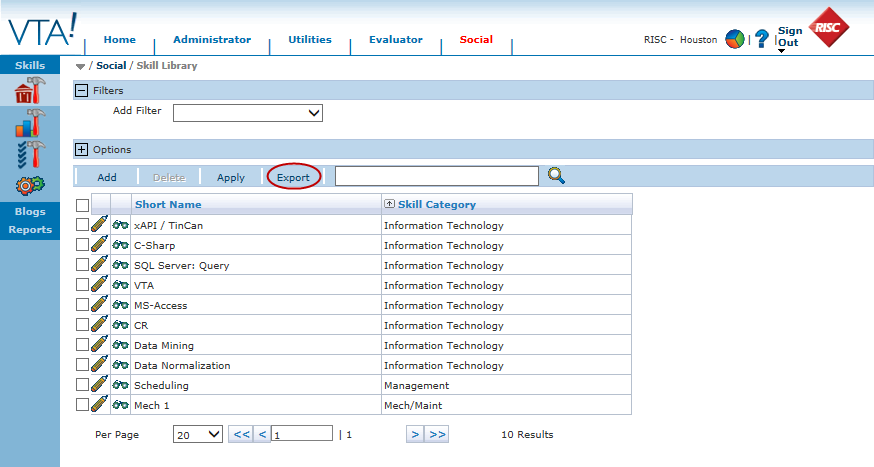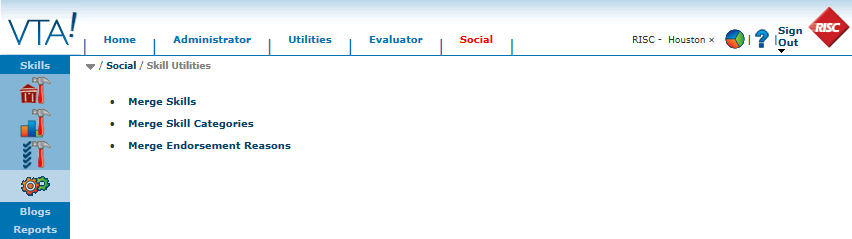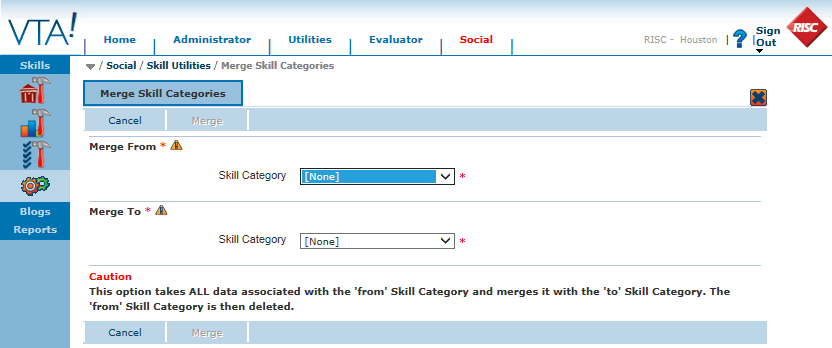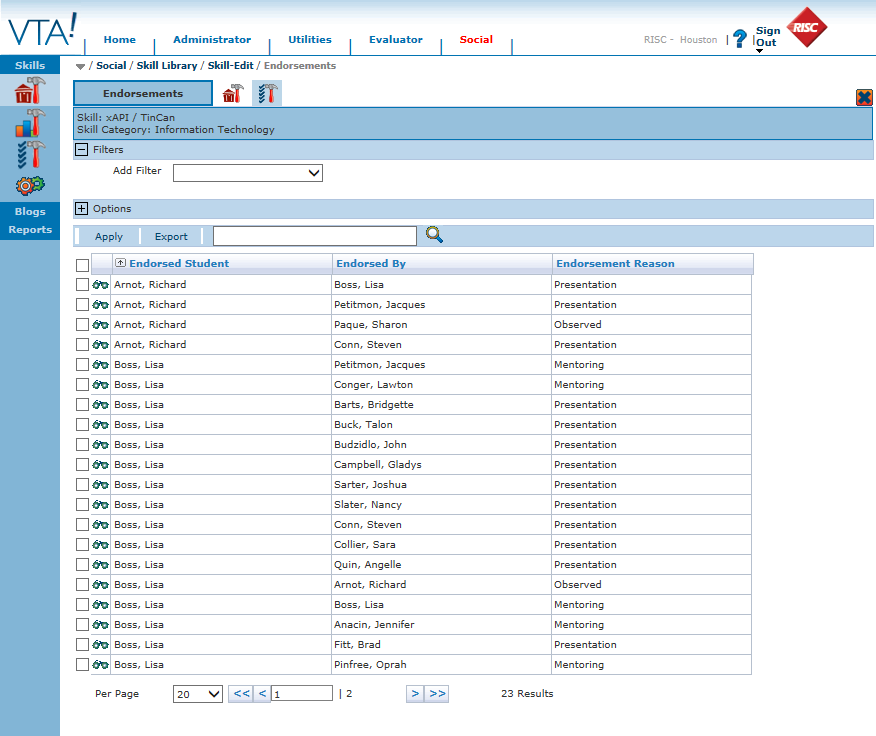In the previous post, we looked at setting up Skills data in VTA Backoffice. In this post, we will cover VTA Backoffice tools to help you manage Skills data.
Looking for a listing of Skill Categories, Skills or Endorsement Reasons?
You can use the Export feature on the grids to export a listing of this data. Need the list of skills? Simply access the Skills grid and click the Export button.
Want to reorganize the Skills Library?
VTA Backoffice includes Skill Utilities for merging Skill Categories, Skills and Endorsement Reasons.
These utilities allow you to choose a Merge From value and a Merge To value and merge all data associated with the From value to the To value and then deletes the From value. This allows you to reorganize your Skills Library without losing associated Blogs or Endorsements.
Want to see who has been endorsed for a particular skill?
That’s easy. Browse that skill and go the Endorsements tab. You can see all the endorsements for that skill or filter the endorsements for a particular student. You can even Export the endorsements for a skill to file for reporting purposes.
Notice from VTA Backoffice that admin users are not permitted to add, edit or delete endorsements associated with a skill.