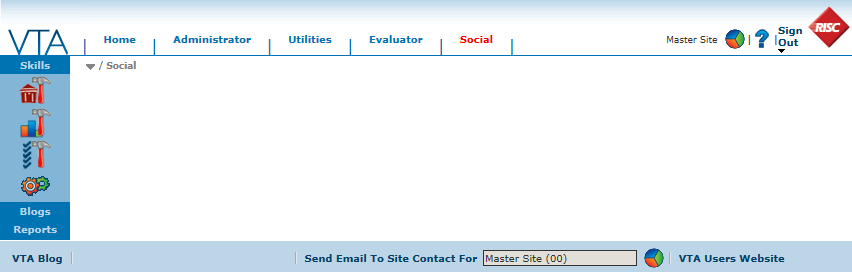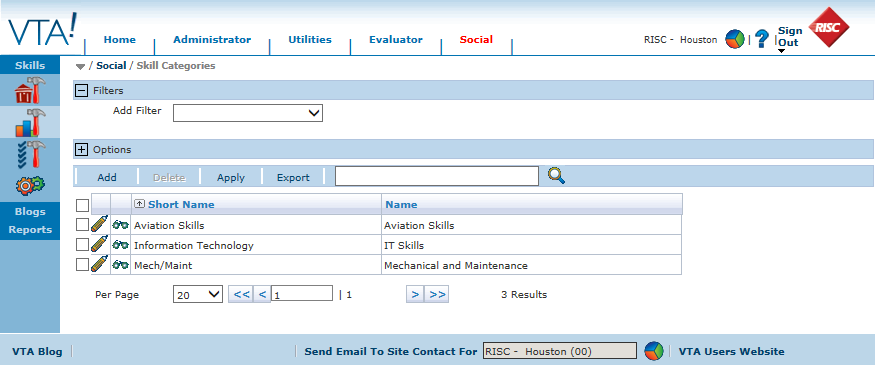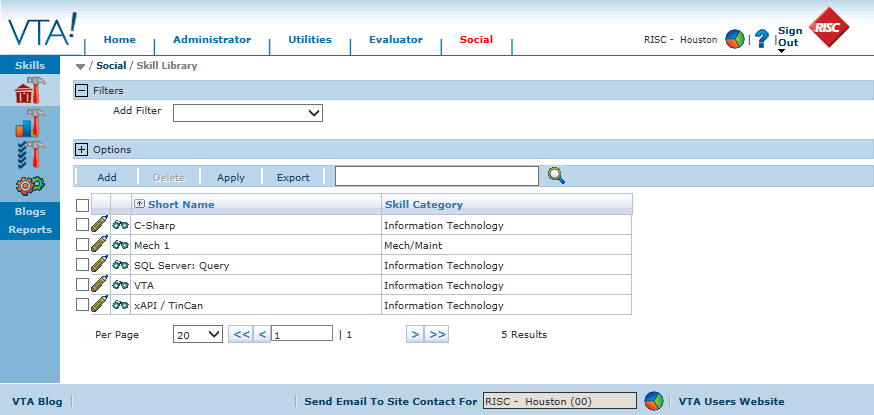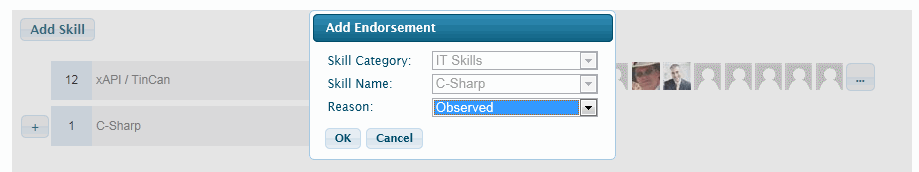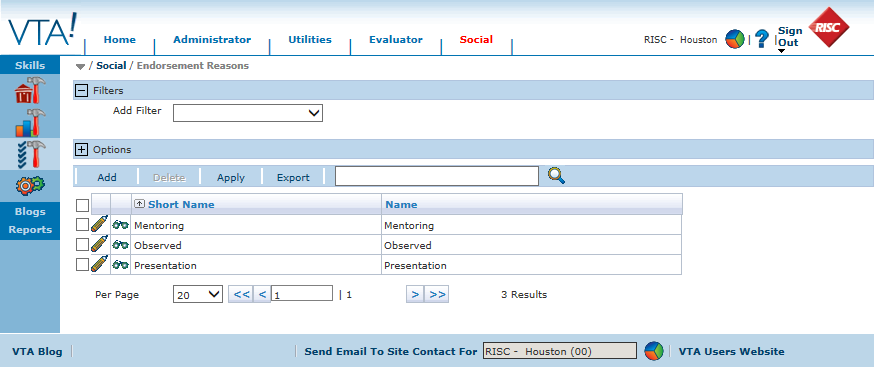By now, you’ve seen the announcements regarding the new social learning features in Learner 7.2. Well, to support & manage those features like Skills, Endorsements and Blogs, VTA Backoffice 7.2 includes a whole new Social application. This is where you will setup and manage Skills and Blogs. In this article, we will discuss setting up the Skills data to support Skills and Endorsements in Learner 7.2.
Skills Data Setup
The list of Skills that can be chosen by students in Learner is defined and managed here in VTA Backoffice. Skills are organized by Skill Category.
In a multi-site system, skills are setup and managed by the master site (aka the (00) site). This means there is one set of skills shared by all sites in the system.
Skill Categories
Therefore, the first step in setting up this data is to determine the skill categories needed for your organization and add them in the Skill Categories grid.
Skills
Second step.. Determine the skills needed for your organization and add those in the Skills grid. For each skill, you should provide a description of that skill. For example, the description used for the C-Sharp skill shown below is “Knowledge and experienced use of the C# programming language.”
Endorsement Reasons
In Learner, these skills can be added to a student’s profile by the student or by an endorser. When an endorsement is added for a skill, the endorser must select a Reason for the endorsement.
The list of valid Endorsement Reasons is also controlled here in the Social application of VTA Backoffice.
This brings us to the third step…. define and add the valid reasons for an endorsement in the Endorsement Reasons grid. For each endorsement reason, you should provide a description. For example, the description used for the Presentation endorsement reason below is “Attended presentation given by this person.”
That’s all there is to it! Now, you’re ready to introduce Skills and Endorsements to your students.