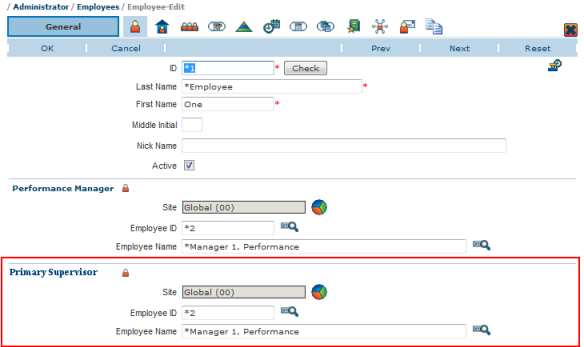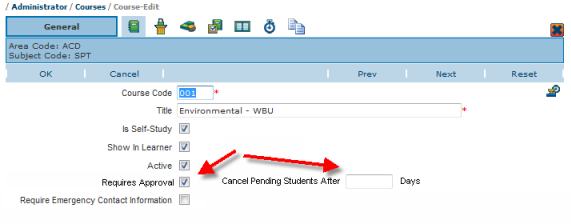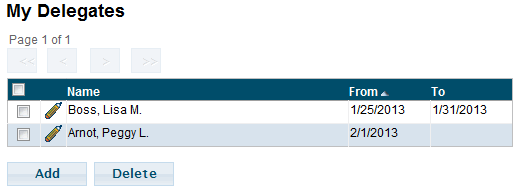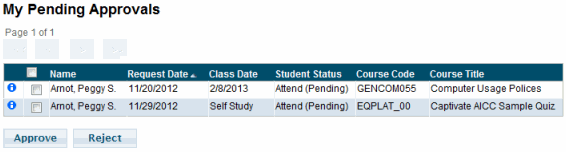In VTA 7.0 you will be able to require supervisor approvals for any enrollment, including self-study courses.
Primary Supervisors
First, we’ve added a new field to the Student file called “Primary Supervisor”.
Requiring Approval
Setting up a course to require approval is done in the Course Catalog, although you can override the settings when you schedule a class.
If a course requires approval, you can also set the number of days after enrollment that approval must be received. If approval is not received by that date, the student’s enrollment status is changed to “Unapproved”.
New Enrollment Status Values
There are several new enrollment status values associated with training approvals.
- Attend (Pending) The student has been enrolled, but the enrollment has not been approved. This status allows the student to hold their enrollment while awaiting approval.
- Wait (Pending) The student is on the waiting list, but requires approval. Note that this status allows students to hold their position on the waiting list while awaiting approval.
- Rejected The student’s enrollment was rejected by the approver.
- Unapproved The student’s enrollment was not approved in time.
Delegates
Supervisors can create one or more delegates to handle approvals when the supervisor is unavailable. Each delegate has a Start Date and an End Date during which they have approval authority. You may leave the End Date blank if the delegation is “open ended”. Only one delegate at a time may be active.
Enrollment Process
When a student enrolls in a class that requires approval, an email will be automatically sent to the Primary Supervisor or their designee. Approvers can then see all the enrollments requiring approval on the My Approvals page.
When an approval or a rejection is processed, Learner will send an email to the student. The emails are, of course, customizable by site.