OK, so you want to “pretty up” VTA Learner, make it more “friendly”. Well, here’s an idea: Add some pictures!. Now in 7.2, many pages can display a rotating set of pictures, defined on a site-by-site basis.
They say a picture is worth a thousand words, so…
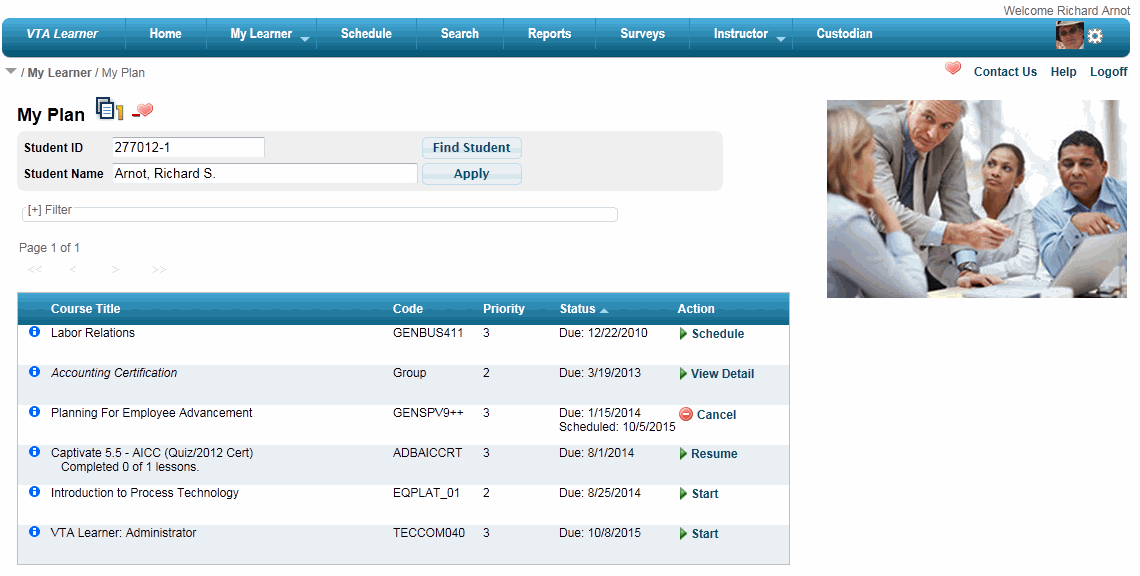
See the picture of people working? Many Learner pages now have the ability to display a rotating set of pictures. These pictures can be page-specific, or they can be common to the entire site, or they can span many sites. The following Learner pages have this new ability:
- Custodian
- My Approvals
- My Blog
- My Community
- My Competencies
- My Delegates
- My Development Plan
- My Documents
- My Mail
- My Plan
- My Programs
- My Surveys
- My Training
- My Wishlist
- Schedule
- Search
- Reports
- View Lessons
There is also a “general” photo collection where you can put one or more photos. If you don’t specify specific folders for a page, that page will display photos from the general collection. If more than one photo exists in a page’s collection, Learner will randomly select a photo each time the page is displayed.
The only limitations on photos are:
- They cannot exceed 300 pixels in width, and
- They must be jpg, jpeg, png or gif format.
- This feature is not available in Internet Explorer version 8 or less.
We are building a tool for Backoffice that will allow each site to upload photos. Stay tuned…
