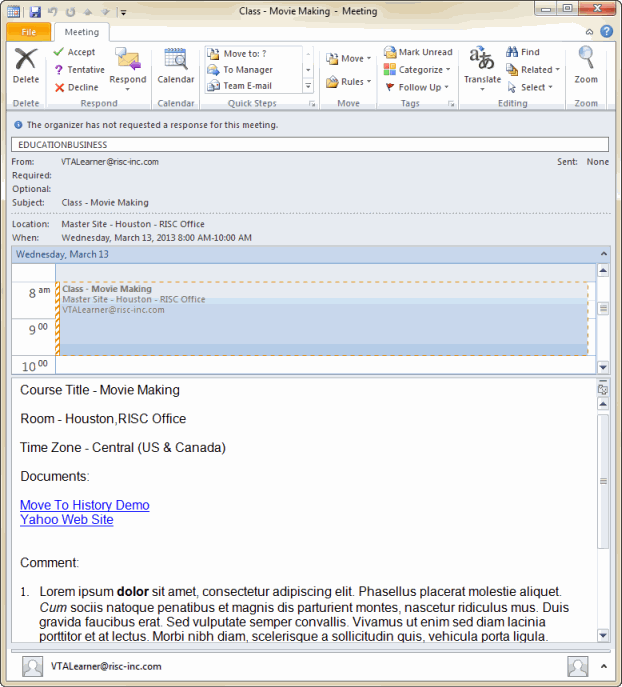In response to customer requests, we have added two new features to the calendar attachment sent by Learner when a student enrolls [more]:
- Comments
You can include the class comments in the calendar entry - Document Links
You can now include document links in the calendar entry
Setup
Both features are enabled in the Sites table. To include comments in your ICS files, check the “Include comment in ICS files” box. To include document links in your ICS files, check the “Include Document Links in ICS files”.
Note: Only documents linked to the class and viewable by Attendees will be sent as links to the student in the ICS file.
Other Changes
We’ve also made the following changes to the ICS file.
- The class room location is included
- When no classroom has been assigned, the translatable text “To Be Assigned” is now shown for the location