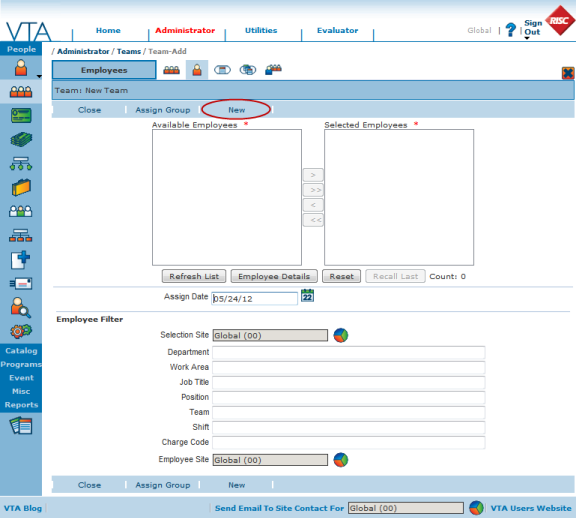“New” Button
When adding a single student to a roster, a team or as a participant in a program, the “New” button allows you to add the student and leaves the add form open, so you can immediately add the next student. We’ve extended that functionality to work for groups of students by adding the “New” button to the Enroll Group, Assign Group and Register Group forms in Teams, Rosters and Programs.
In previous versions, these forms closed after each group was added. If you needed to add multiple groups, you had to open the form each time you added a group. Now, when you are working with groups of students, instead of individuals, you can use the “New” button to save you some time by keeping the form open and ready to add the next group.
Additional Assign Group Change
Another change we have made to Assign Group is that students already on the team are ignored. Previously, if some of the students in your group were already on the team, the assign group would stop and no students would be added to the team.