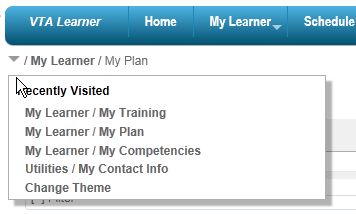We have to face it; Learner has gotten big. Version 7.2 is even bigger, with blogs, skill endorsements, Team Management Groups and people search. So how do Learner users find things quickly? Simple! Use the new menu Favorites menu.
Menu Favorites
Most pages in Learner (those that you can reach from a menu option) now have a “add to favorites” icon (![]() ). Simply click this icon to add the page to your Favorites menu.
). Simply click this icon to add the page to your Favorites menu.
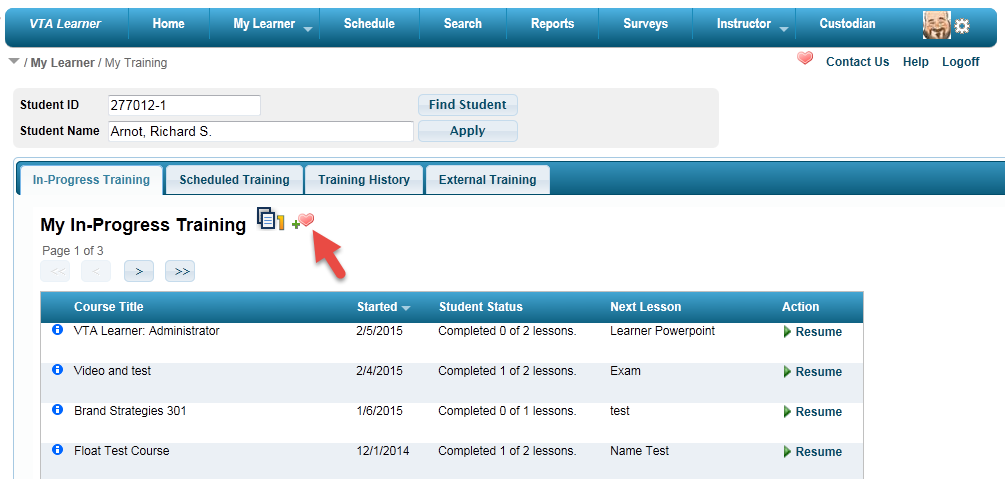
To view your favorites menu, hover over the “heart” icon in the upper right of the page.
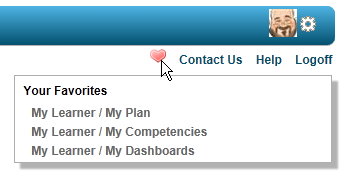
If you want to remove a page from your Favorites menu, just click the “remove from favorites” icon (![]() ).
).
Most Recently Used
While we are on the topic of menu items, we have also added a “Most Recently Used” (MRU) list. This will store the last 5 pages that you visited in Learner. Just hover over the down arrow in the breadcrumb to display the MRU list. VTA Backoffice 7.2 has the same MRU feature.