In it’s simplest form, “Localization” means displaying data based on the user’s culture settings. This includes language, date formats and numeric values. Did you know VTGA can do all this?
Localization – VTA in Multiple Languages
Localization in VTA
In it’s simplest form, “Localization” means displaying data based on the user’s culture settings. In a system like VTA this includes:
- Displaying the user’s choice of data format (ex: mm/dd/yy, dd/mm/yy or yy/mm/dd)
- Displaying numeric values formatted to the user’s culture
- Displaying local curency values
- Displaying labels in the user’s language
Did you know that VTA can do all this?
Learner vs. Backoffice
Learner actually reads the user’s culture settings through the web browser. This includes the desired date format, the desired number format and the language. In VTA Backoffice you must set your desired culture formatting; this is done through the Profile in Backoffice.
Currencies
Beginning with version 6.2, VTA has the ability to store cost and charge amounts in both “local” and “universal” currency. There is a single Universal Currency that is setup in configuration, then sites can define a Local Currency to be used as the default for their site. VTA maintains 365 days worth of currency conversion values so that Local Currency amounts can be converted to the Universal Currency for roll-up reporting.
Example
Learner is driven by the settings in Region and Languge under Control Panel. In the screen shot below I have selected Chinese Simplified (PRC) as my format.

With the Chinese Language Pack installed in VTA Learner, I now see the following in Learner:
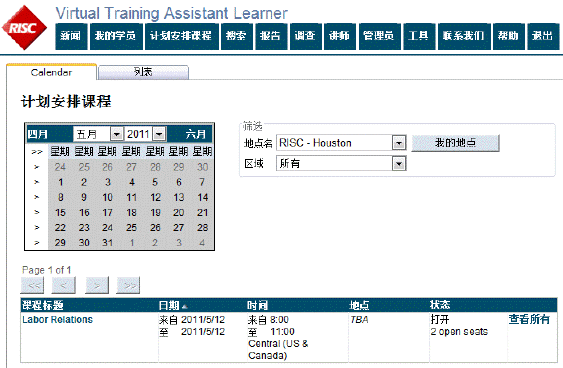
RISC has customers using VTA in:
- Dutch
- German
- Portuguese
- Simplified Chinese
- Traditional Chinese
- French
- Spanish
- Korean
- Japanese
- …and more….
RISC sells language packs, or you can do your own translation and we’ll load it for you at no cost. Contact us for more information.
Upcoming Events
Recent Posts
- RISC xAPI Statement Viewer enhanced for cmi5
- Why cmi5? Lessons Learned from SCORM – Standards Consistancy
- xACTION – Your key to Operationalizing the Total Learning Architecture
- xACTION and XCL win Best Performance Support at DevLearn 2024
- Microlearning Minute – Sending Content by Text with the RISC VTA Suite
