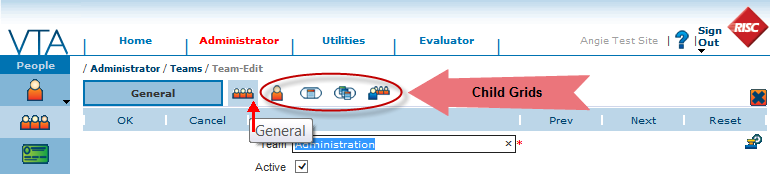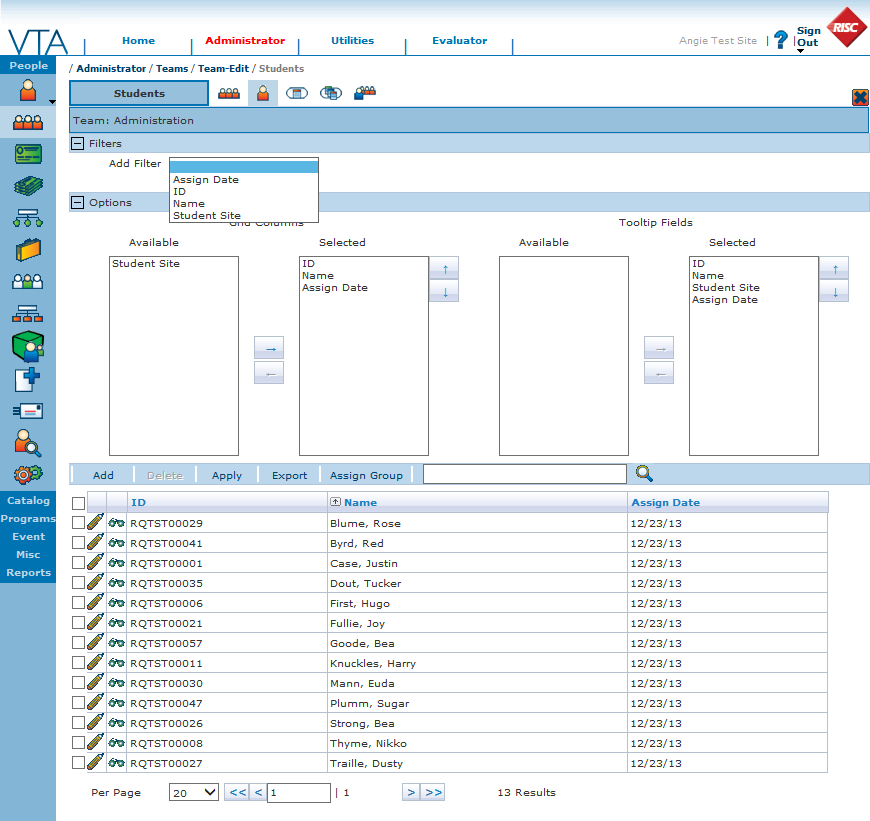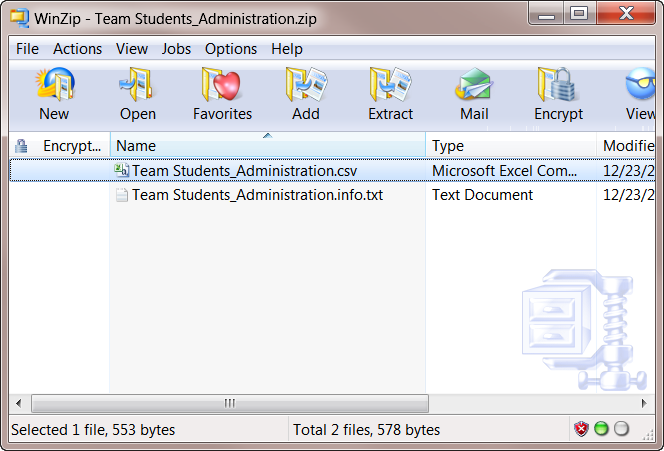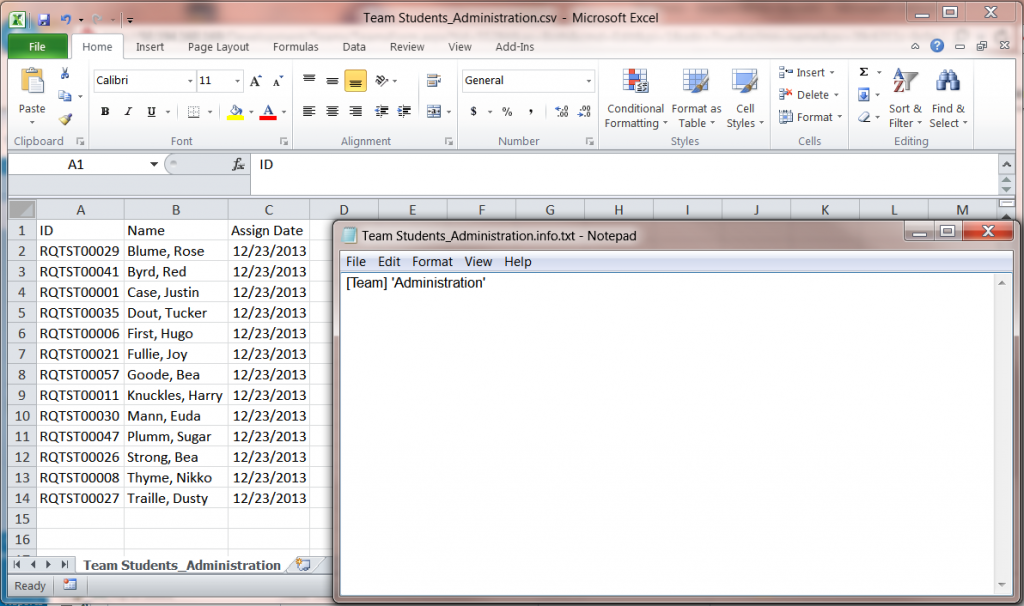In Version 6.3, we added new grid filters, options and exporting to all main grids in the system, giving you greater control of which records and what fields are displayed in these grids and allowing you to export the data displayed in the grid to a CSV file. This change was so well received that we have decided to utilize this functionality on all child grids in the system.
Let me explain what I mean by the term “child grid.” A child grid is a data grid that is tied to a tab inside a record. For instance, when you edit a team record there are four tabs, in addition to the General tab. The General tab always contains the data for the record you are editing and the tabs are for related data stored in other tables. Let’s look at a team record. When you initially open a team record, you are viewing the General tab, but have access to 4 other tabs or child grids.
Beginning with version 7.0.1, we have started converting these child grids to use the new style filters, options and exporting introduced in version 6.3. We started with People menu and are working our way through the system. Keep watching for more child grids to be converted. We are rolling them as they are done, so you don’t have to wait for a major release to start taking advantage of this feature.
One thing that is a little different now is the Export. Previously, when you exported grid data, you received only the CSV file with a crazy name that you had to change to something meaningful. Now, we’re naming those files to correspond with the data you are exporting and sending you two files inside a zip file.
There is a CSV file which contains the grid data you exported and TXT file which contains the filters you were using at the time of the export. This is necessary because the parent record information doesn’t appear on the child grids, so it is not contained in the CSV file.