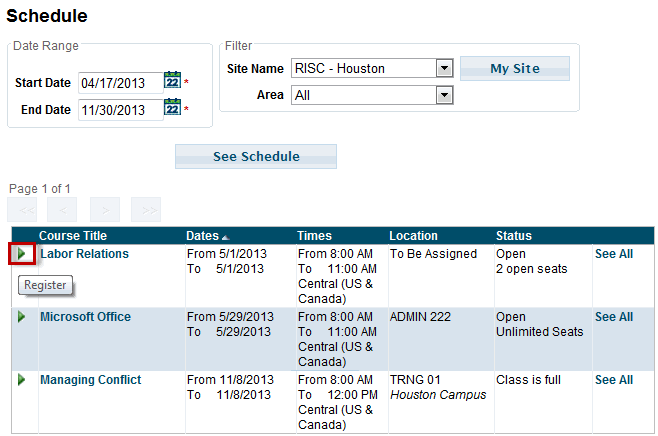New users of VTA Learner are often confused by the Schedule pages. You must click on the Course Title to view the Class Description page and register for the class. To make it clearer in version 7.0, we have added a “green arrow” link. Clicking the green arrow icon will take the students to the Class Description page. We have also added a tooltip on this icon that says “Register” to make it even clearer. This was a customer suggestion – you asked, we listened!