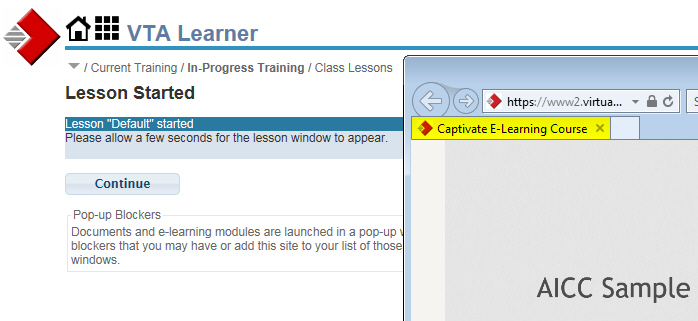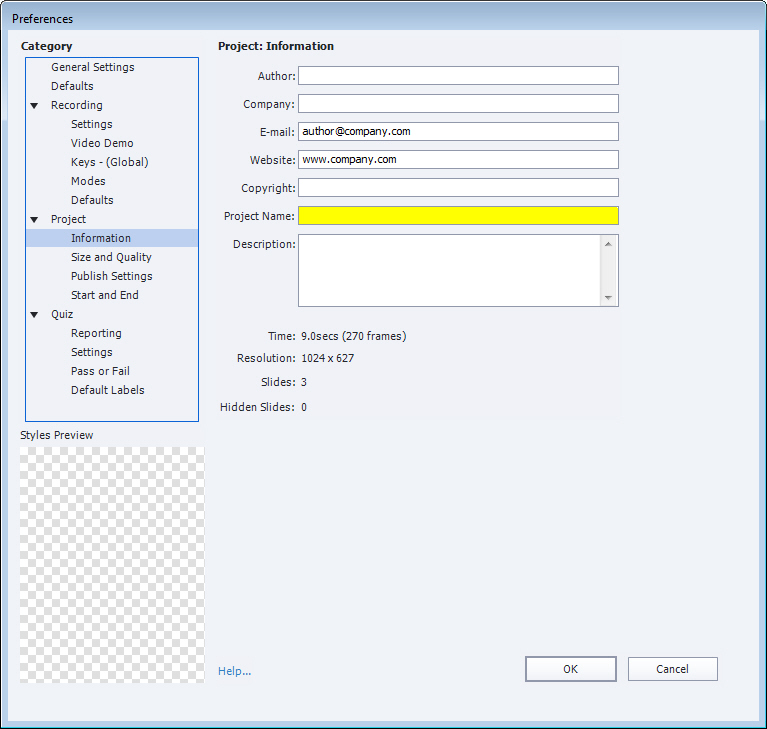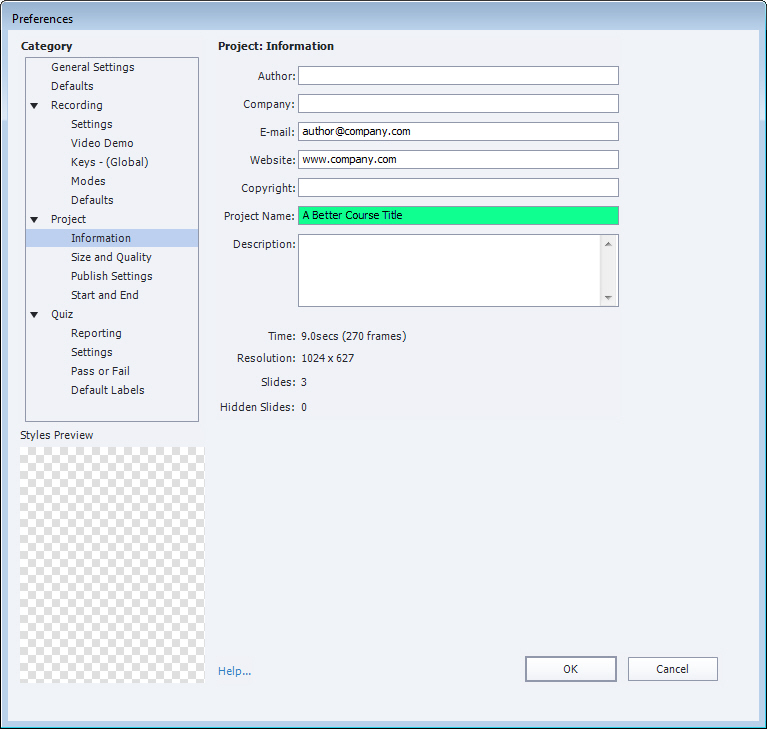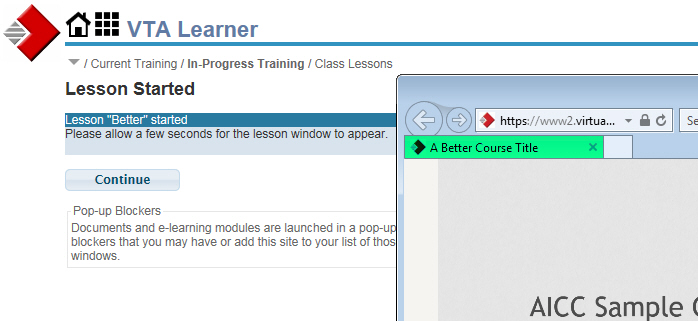Introduction
This is the follow up to my Course Titles Using SCORM with Captivate article for VTA users, but this one is for those who develop AICC courses in Captivate.
Today is my last day with Adobe Captivate, so getting the screen shots for this article was a “now or never” effort.
This article answers the question:
Where do I change the “Captivate E-Learning Course” text that appears on the course content tab when the student launches an AICC course in VTA Learner?
Captivate Settings
Updating these values for AICC courses is even easier than it is for SCORM courses.
Preferences
What controls the “Captivate E-Learning Course” text that appears on the tab is the Project Name value on the Project Information tab.
To update that:
- Select “Project Info…” from the File menu.
- On the Preferences window, under the Project section, select “Information”.
- There, you will find the default Project Name value is blank.
- Update that value to whatever you prefer.
- That updated Title value will appear on the tab when the course is launched in VTA Learner.
Summary
See? Quick, easier than it was for SCORM courses and better AICC course titles in VTA Learner.
Now… Why leave Captivate? Because they aren’t the only alternative to Articulate anymore (not that there’s anything wrong with that).