Course Access for Learners
No one wants frustrated learners. Making it easy for your learners to find the courses that they need, are applicable to them and the right fit for their jobs is a critical component for having LMS adoption. In the VTA Learner system, RISC works to make finding applicable courses easy through the training plan displaying course requirements, browsing the course catalog by area, subject or competency and searching the course catalog by with free-text terms.
All these functions can be enhanced with some visual appeal by adding course pictures to your catalog. In the course catalog browse below, you can see pictures displayed by each course title. 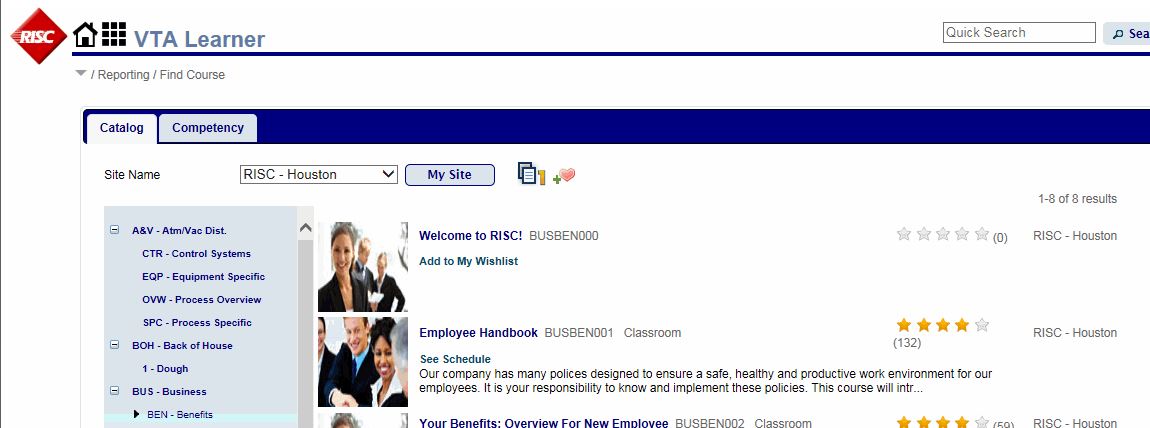
Course Images in Learner
The same is true when viewing the Learner Portal page in VTA Learner 8.1. Both the 30 Day Plan and My in-Progress training display course pictures.

In Learn4ia – RISC’s eCommerce-focused LMS offering, course images help draw users to specific offerings that meet their interest.
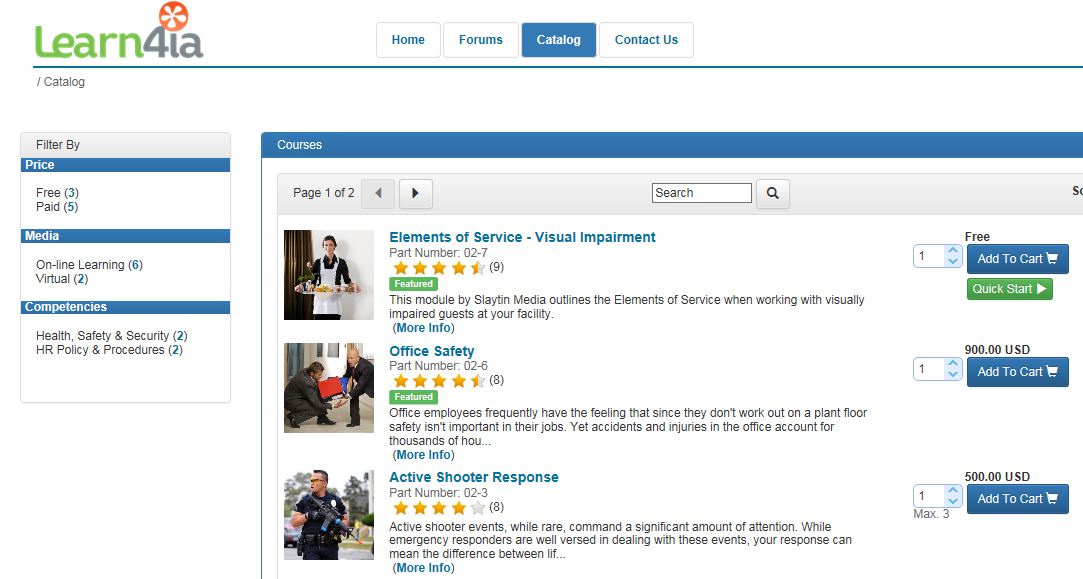
Course Images in LMS Back Office
So, where do these images come from? In VTA Backoffice, images can be uploaded on the individual course record as shown below as well as on the Area and Subject edit screens. Since Learn4ia does not use training areas and subjects to organize the course catalog, all images are specific to the course.
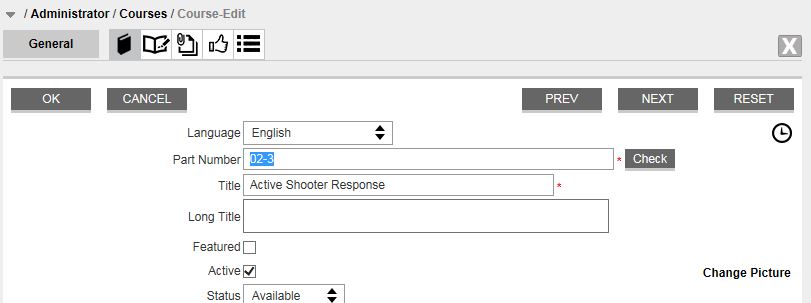
Area and Subject Images
So, what is the purpose of having Area and Subject images? In an organization with a large and rapidly changing course catalog, adding a picture to every course in the LMS may be too much work. Take, for example, an area for Management of Change notifications that may be added to the course catalog daily. If there is not a Course-specific course image, the Learner system will display the image for the course’s Subject. If no Course or Subject-specific image found, the Learner system will use the course’s Area image as the course thumbnail. If you take a look at the screen shot below, the Area MTN (for Maintenance) has two Area-specific images. If Learner finds more than one Area or Subject-specific image, it will randomly alternate between which one is displayed for each course.
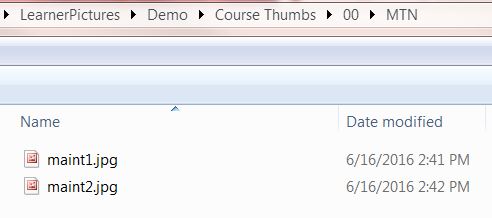
Are you interested in learning more about Learner configuration and branding? Contact your RISC support team at vtasupport@risc-inc.com or 281-480-7910 today.
