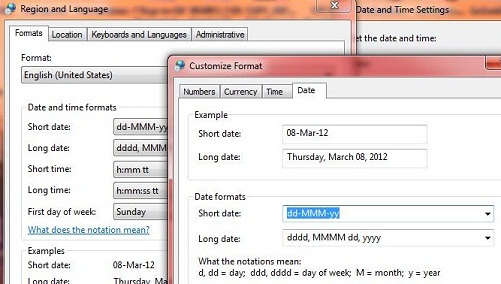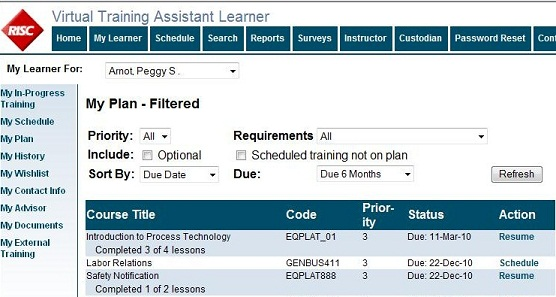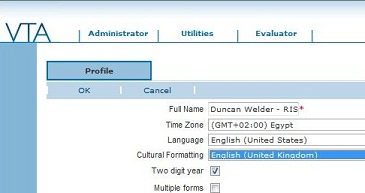Introduction
VTA manages a host of dates; job title dates, session dates, requirement due dates, etc. Administrators select session dates when scheduling or entering history sessions and students are exposed to these dates when browsing Learner and in email notices. Because different regions use different date formats, all these dates can lead to confusion – especially in multi-site and multi-national installations.
There are three primary places where date formats are set that affect VTA data; Learner Dates, Administrator Dates and Email Dates. Each is explored in detail below.
Learner Dates
Every page in Learner reads the users/students local desktop settings for date formats. In the screen shot adjacent, my desktop computer settings are fixed to a DD-MMM-format. This format is often set by the user’s localization settings but can be or customized to overwrite the location defaults.
Because this desktop setting dictates the way dates are displayed on my computer, it takes control of learner pages and displays date formats to match (see below). These setting are unique to each compute so two students sitting side-by-side will have their dates display in their preferred format.
The date format displayed in Administrator is unique to the user’s profile in Administrator. The “Cultural Formatting” field drives the date format. In the screen capture note the Cultural Formatting in the profile is set to English UK so (in the subsequent screen capture) you schedule dates in Administrator, display in DD/MM/YY (versus the U.S. standard of MM/DD/YY).
Mailer Dates
To avoid confusion, mailer dates are not unique to the individual but instead are made on a site-by-site basis. There is a field in the VTA database that defines the default date format each site. When Mailer runs, it reads this file and formats the date based on the site where the employee’s student record is housed. That is, you and I could both register for a class held at one location and, if your employee record was held at a site configured for MM/DD/YY and my employee record was housed at a site configured for DD/MM/YY, our messages relating to that same session would have dates displayed differently. To make this change in an on-premises installation the VTA Database Administrator need to make the change. In a cloud or hosted installation, an email to the RISC VTA helpdesk is all that is needed to make the change.
If you have any questions about setting date formats, contact support at support@risc-inc.com or see the VTA user community at https://risc-inc.com.