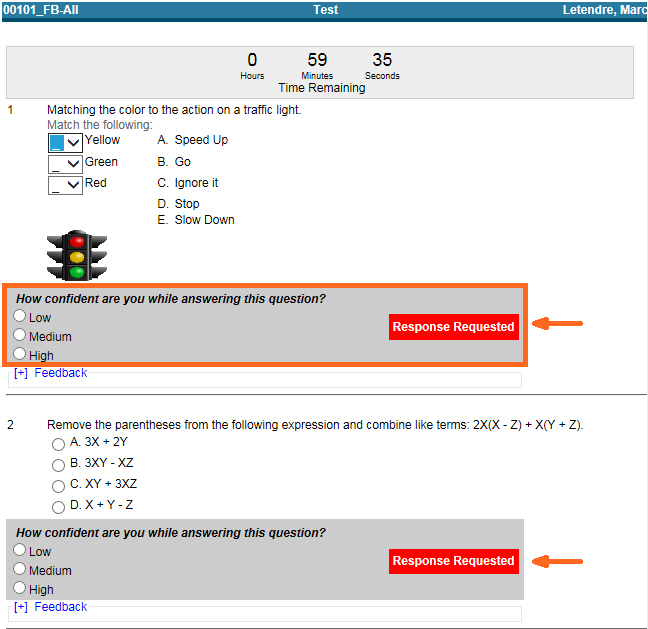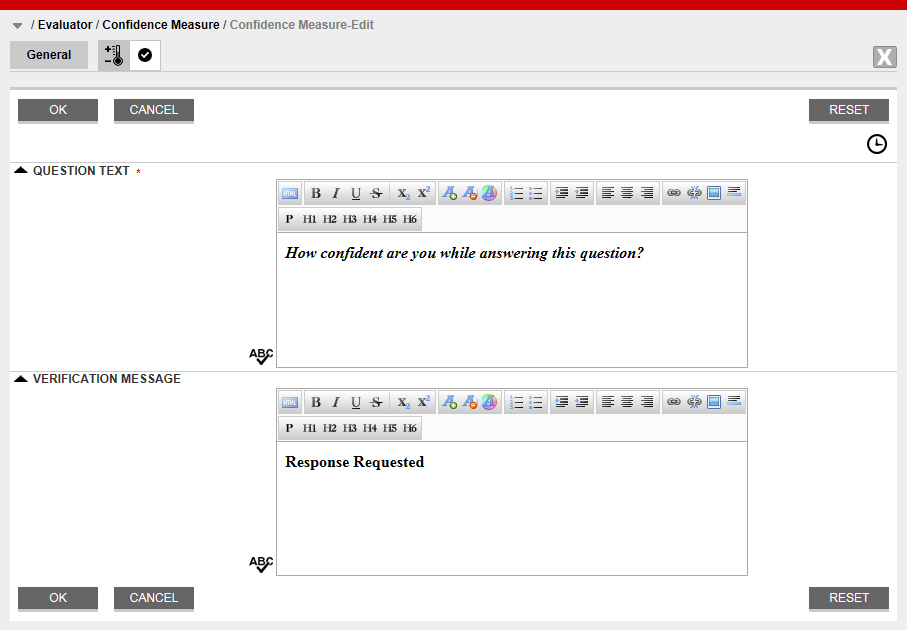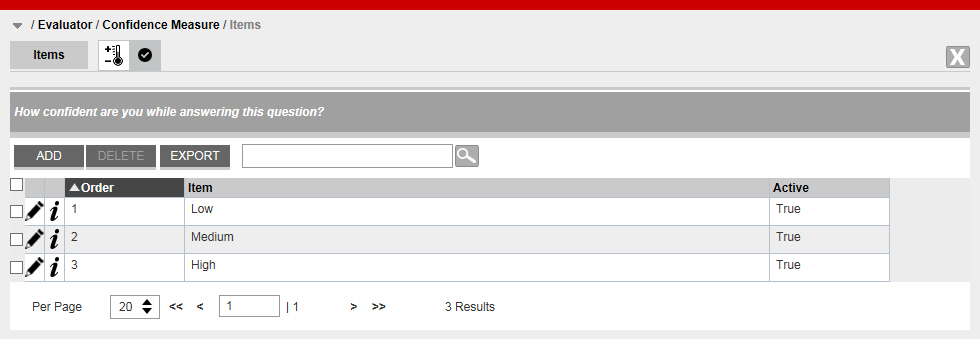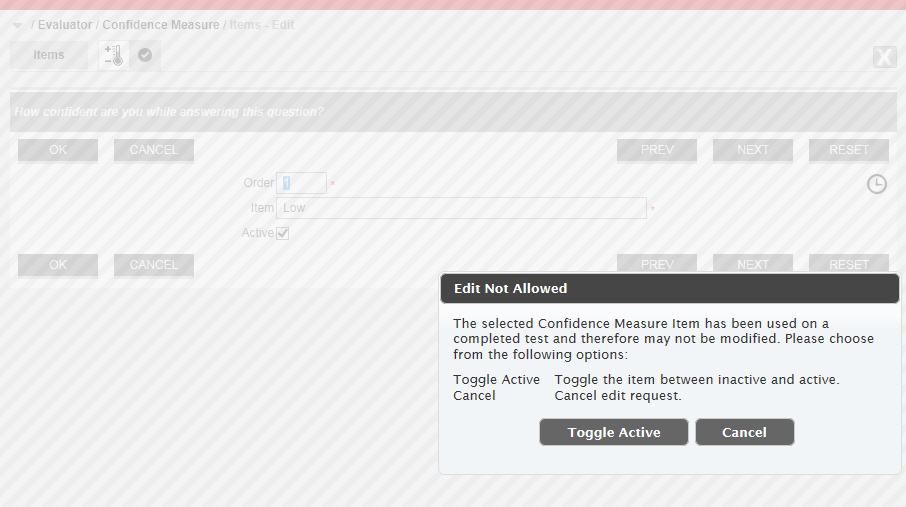Introduction
I recently posted a video that discusses the Confidence Measure available in VTA 8.0. This post will go over some of the details described.
The Confidence Measure is a Test Feedback feature that is presented on each Test Question in VTA Learner.
It is intended to collect data from students on how they feel during the Test. It is not available during Test Review.
VTA allows you to manage a single Confidence Measure in your VTA system that can be used on any Test Template in any Site. It is, however, managed in the Master Site (00) only.
A Confidence Measure consists of:
- Question – Asking students about their confidence while testing in terms that makes sense for your organization.
- Items – The potential answers.
- Verification Message – Used to bring attention to it in Learner (not required).
Confidence Measure
The Question Text and Verification Message is controlled on the General tab of the Confidence Measure record.
- The Question Text is a memo field.
- The Verification Message can be up 128 characters long.
Confidence Measure Items
Navigating to the Items tab will allow you to manage the potential answers for the question.
You can add new values or delete and edit existing values.
Edit Not Allowed
Once an Item has been part of a submitted test in VTA Learner, you cannot delete it, but you can inactivate it.
Inactivating it allows you to keep an Item for reporting purposes, but no longer makes it available for selection in VTA Learner.
If you attempt to edit a Confidence Measure Item that has been used, an Edit Not Allowed window will prompt you to either:
- Toggle Active – If the Item was Active, it will be inactivated; if the Item was Inactive, it will be re-activated.
- Cancel – No change will happen and you will be returned to the Items grid.
Summary
The Confidence Measure is a nice VTA enhancement to help find opportunities to improve training.
If students are taking tests, but aren’t confident as they answer the questions, did the training do its job? People should exit a training experience ready to be challenged on the topic, not guessing and hoping for the best.
Want to feel good about your training programs? Make your students confident in their knowledge. You can’t do that until you identify where they may feel weaker so you know where to target your improvement efforts.
Did I mention that you can pull Confidence Measure results onto the existing VTA Item Analysis Report? (Hint: I’m the one writing this, so I’m confident I know the answer.) Watch the RISC Blog for a post about Test Feedback reporting, but (spoiler alert) yes, you will be able to compare how well students perform at responding to a question with how confident they were while responding.
As a training data geek, I like that.