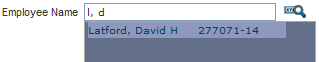When you have the auto-complete feature turned on for Employees in your User Profile, it allows you to start typing the name and selecting them from the displayed results.
What if you are not completely sure of the spelling?
VTA’s Employee auto-complete field will allow for the use of the comma wild card if you are using the ‘LastName, FirstName’ Employee Full Name Format (selected on your User Profile).
Example
In the example below, the initials of the last and first name were known. The comma wild card is used by typing the last initial (or more characters if you know them) followed by a comma and a space followed by the first initial (or more).
To learn more about your User Profile in VTA, search the term “profile” in the VTA Online Help.