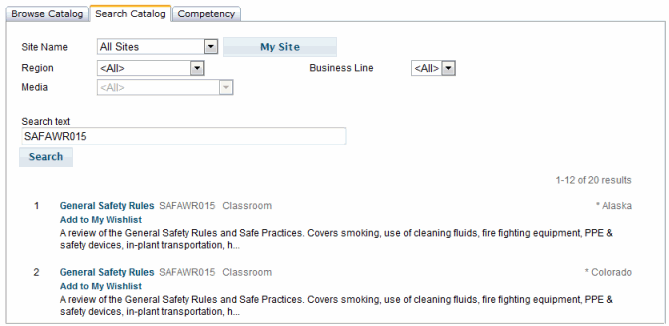Many users have requested students be allowed to search by the complete course code in Learner. Of course, you can always use the Course Catalog “browse” feature (also under the Learner “Search” option) to locate a course by code, but it would be nice to just enter the code in the Search box and locate all courses that match that code across all sites. Well, now you can in VTA Learner 7.0. Just type the full 9-character course code in the Search text box, change the Site Name to “All Sites”, and click the Search button.