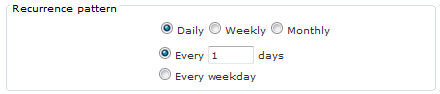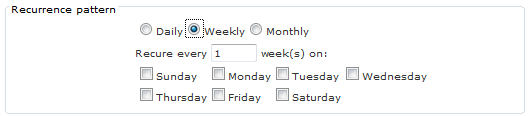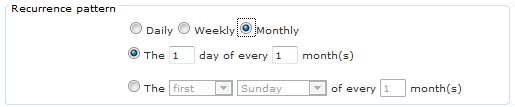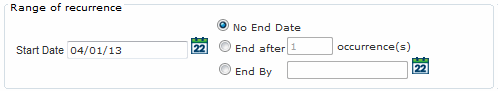Schedule Reports in VTA Backoffice v7.0
In v6.2 of VTA, we introduced the popular Report Favorites feature. In 7.0, we are (at last) releasing the Report Scheduler feature that users have requsted since 6.2. This is part 2 of a 2-part article. In part 1 we covered the Options and Output sections of the Report Scheduler. Here in part 2 we cover Recurrence.
Recurrence
The whole point of a Report Scheduler is to run a report more than once, right? So after setting up the Options and Output sections, we need to setup the Recurrence features. This looks and functions very much like scheduling a recurring meeting in your email application.
Recurrence Pattern
You choose Daily, Weekly or Monthly recurrence pattern and then further define the recurrence settings based upon the type of recurrence you selected.
- Daily
If you choose Daily, you can then select to run every N days or run every weekday.
- Weekly
Choose Weekly to run every N weeks on specific days.
- Monthly
Choose Monthly to run every N months on specific days of the month.
Range of recurrence
Here you tell the Report Scheduler when to start running your scheduled report and when to stop. Again, this looks and functions very much like scheduling a recurring meeting in your email application.