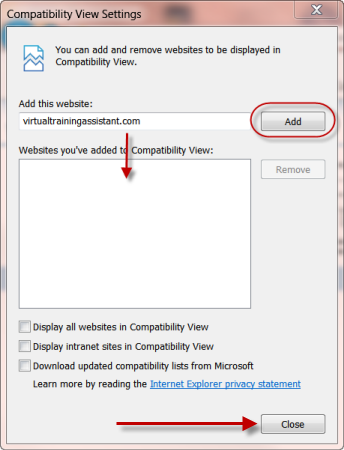If, after upgrading to IE10, you experience an error when attempting to log into VTA BackOffice, you will need to turn on Compatibility Settings for the VTA Backoffice website.
To do this:
1. Click Tools in the Browser menu bar
2. Select Compatibility View settings
3. Click Add to move the VTA Backoffice website in the Add this website: box to the Websites you added to Compatibility View: box.
4. Click Close