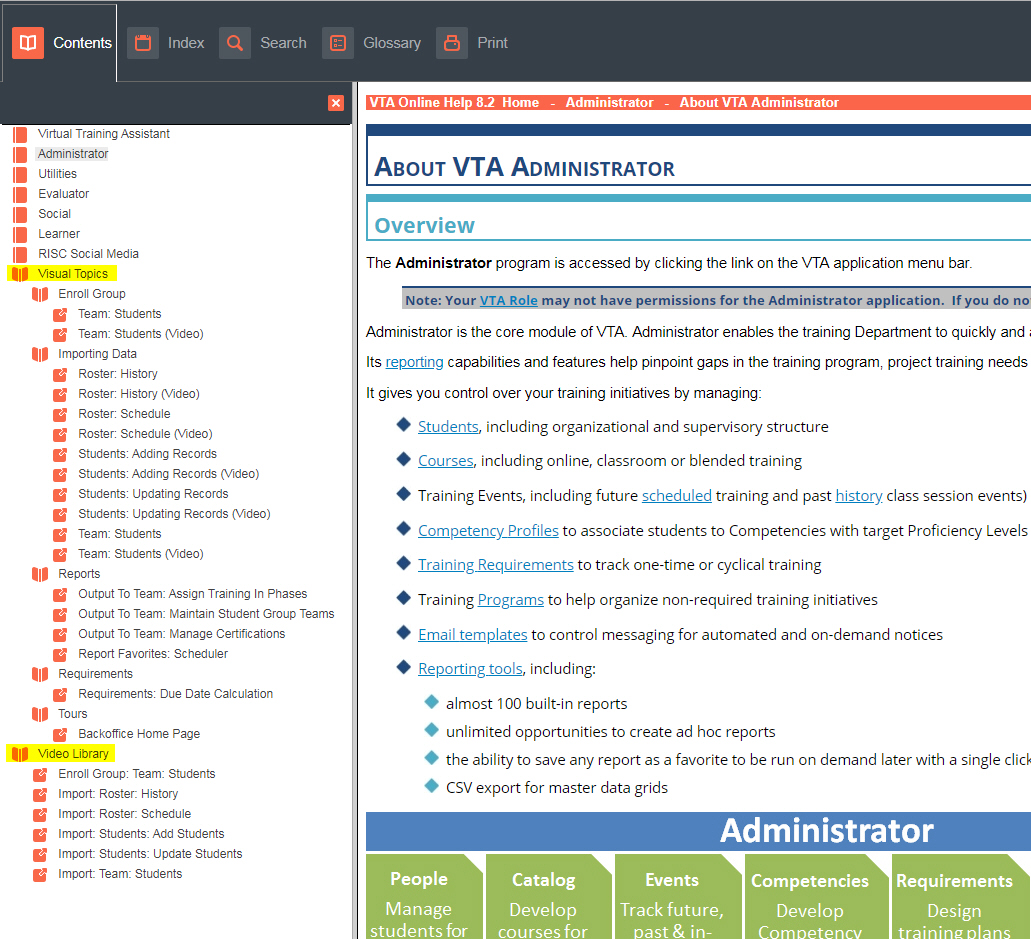Since Learner 8.2 is getting more visual, we thought we’d make the VTA Online Help system more visual too. A “Visual Topics” chapter and a “Video Library” chapter were added to the Table of Contents.
8.2 VTA Online Help Gets Visual
Introduction
Since Learner 8.2 is getting more visual, we thought we’d make the VTA Online Help system more visual too!
We are creating a series of topics that cover:
- Complex Tools
- Step-by-Step Instructions
- Use Cases
- System Tours
Previous Online Help
When launching the VTA Online Help system from Backoffice, you automatically open the Help page for your current Backoffice location.
It’s context-sensitive – it knows where you are in VTA and opens the corresponding Help page to help you learn where you are.
Did you ever notice the “Show” link in the top-left corner of the page? Ever click it to use the full, interactive VTA Online Help system?

The full VTA Online Help system contains:
-
- 397 web pages that describe grids, tabs, records, reports, tools and features.
- 916 images or screen shots.
- A Table of Contents navigation option to select topics exactly as they are positioned within Backoffice.
- A full Index of hundreds of keywords.
- A Search option that looks at page names and search tags.
- A Glossary of 120 VTA-related terms.
- The ability to Print topics.
Wow! That’s a lot of information! Maybe be too much?
Latest Online Help
Where to begin? How do I…? I just want to…
The new VTA Online Help visual and video topics will attempt to guide you through information rather than just state the facts.
Visual Topics
Below is a screen shot from a Visual Topic on Importing Students to a Team.
It brings you through the process step-by-step, including what may happen if you get off track, such as using bad data during your import.

To access them, a “Visual Topics” chapter was added to the VTA Online Help’s Table of Contents.
We have the topics listed below available now, so check them out today!
Video Library
In addition to the Visual Topics, we are adding YouTube videos that will accompany them.
Links to the videos will be available:
- Within the “Visual Topics” chapter, beneath its related visual topic.
- Within its own chapter. To access them, open the “Video Library” chapter in the Table of Contents.
- On the related VTA Online Help page for the topic.
- RISC’s YouTube channel.
Summary
We will continue to add more topics throughout 2019; check back there once in a while. I’ll also Blog when batches of new topics are added.
If there’s a topic you would like added, contact me at MarcL@RISC-inc.com with the tools, instructions, use cases or system tours that matter to you.
And, yes, you will continue to be able to access and print all standard Help pages you expect to be there.
But if you’re a visual person, the 8.2 VTA Online Help system is here for you!
Upcoming Events
Recent Posts
- Why cmi5? Lessons Learned from SCORM – Standards Consistancy
- xACTION – Your key to Operationalizing the Total Learning Architecture
- xACTION and XCL win Best Performance Support at DevLearn 2024
- Microlearning Minute – Sending Content by Text with the RISC VTA Suite
- Introducing the Announcements Widget!