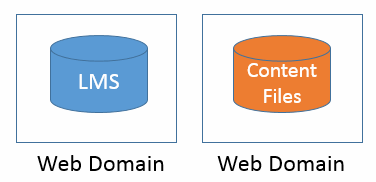cmi5: Key Differences from SCORM
If you are using SCORM now, you are probably familiar with the SCORM course “package”. It is used to “import” the course to your LMS. cmi5, the next generation of SCORM, also has a course package. But the cmi5 course package contains some key differences from SCORM, and may actually include no course content at all.
This is the third in my series of articles on cmi5. In “The next generation SCORM: cmi5“, I provided an overview of the cmi5 specification. In “cmi5: An overview of the Process Flow” I provided a high level overview of the cmi5 process flow from beginning to end. In this article we will discuss the cmi5 Course Package and how it is imported to an LMS.
The cmi5 Course Package Specification
The cmi5 Course Package is defined in section 14.0 of the cmi5 Specification. And frankly, it’s pretty brief. Terse, almost. So what does it mean? Let’s examine it in detail.
Package Format
First of all, there are basically two formats for the package. It can either be zipped (using either Zip32 or Zip64) or not zipped. Note the Zip64 option; this means that your cmi5 packages can be big… really big. This is an improvement over SCORM where Zip32 was the standard package format.
Now, what does “not zipped” mean? It means that you are importing ONLY the cmi5 course structure file and not the course content. In this case, the import file is an XML file.
Where’s the content?
In cmi5, the course content can reside in the same domain (think “web server”) as the LMS, or it can reside somewhere else. You can even have a blend of some content in the LMS domain and some on other domains. You could even use a Content Distribution Network (CDN) to get your content as close to the student as possible.
Content and LMS in same domain
Content and LMS in separate domains
In fact, since cmi5 supports mobile, your content doesn’t have to reside on the web at all, you just need the ability to launch it from a URL. (For more info, see section 13.1.4 of the cmi5 Specification.)
This has the following implications for your cmi5 Course Package.
- For any content you include in the cmi5 course package, you must use relative URL’s in the course structure. It will be the job of the LMS to position your content on the web server so that your relative URL’s work properly… just like SCORM.
- For any content that is not included in the cmi5 course package, you must use fully qualified URL’s in the course structure.