The Experience API (xAPI), often called “Tin Can”, is a new specification for learning that allows collection of data about a wide range of learning experiences for your students. While there are many xAPI solutions, to most people the benefits of xAPI are still somewhat elusive; “it sounds good…but what does it do for me?” In this article, I’ll will show how xAPI was used to solve a real world problem. I will also show how the VTA system was integrated with a PDF Annotator application that runs in multiple environments, including an iPad or other tablet computer and desktop browsers.
In this article, I’ll will show how xAPI was used to solve a real world problem. I will also show how the VTA system was integrated with a PDF Annotator application that runs in multiple environments, including an iPad or other tablet computer and desktop browsers.
Real World xAPI: Problem Description
RISC was approached by a customer with the following problem:
- The customer had large training manuals that were handed out on USB drives to students. There were security concerns with uncontrolled distribution of valuable documents. In addition, the customer’s IT group considered the USB drives to be a potential virus source.
- There was a need for students to “mark–up” the documents. With the USB drives, students could annotate documents and take the annotations with them at the conclusion of the class. If documents were not to be distributed, how could this valuable function be replicated?
- Tablet computers were considered and rejected. The students were not employees of the customer, so distributing iPads to all students was cost prohibitive.
- Ideally, it would be valuable to track of annotations were made. Knowing what pages received the most annotations, as well as the most common annotations would allow the customer to improve their documents.
Research
In searching for a solution, RISC first considered e-readers, such as the Kindle. There are several problems with this approach:
- Uncontrolled distribution
Use of an e-reader device did not resolve the distribution issues. - Difficult updates
It would be time consuming to publish e-reader books and make them available to students. In addition, the customer expressed a preference for PDF documents. - No Tracking
There was no way to keep track of annotations made by the student.
As an early adopter of xAPI, RISC next considered how an LRS could be used to track the annotations made by students. A solution based on a PDF Annotator application that used xAPI would have the following benefits:
- Documents could be stored in the cloud
The only access to the documents would be through VTA Learner. Students would have no direct access to the PDF files, resolving the distribution issues. - Annotations would be stored in the cloud
Student annotations would be stored in the VTA LRS. With this approach a student could annotate documents in the cloud using a classroom computer, but still access their annotations back at their own desk. - Both Browser and iPad versions
This approach would allow development of both a browser version and an offline iPad version. - LRS would provide reporting
Reporting capabilities could be provided to help improve documents based on student annotations.
Developer Wanted
While RISC could make the necessary modifications to the VTA LMS, a partner was needed to develop the iPad and browser annotation applications. After researching several vendors RISC selected Float Mobile Learning.
The PDF Annotator Application
Here are some examples of what the Annotator application can do. The screen shots are from the iPad application, but the annotator also works in desktop browsers.
Add Notes
You can tap anywhere to add a note.
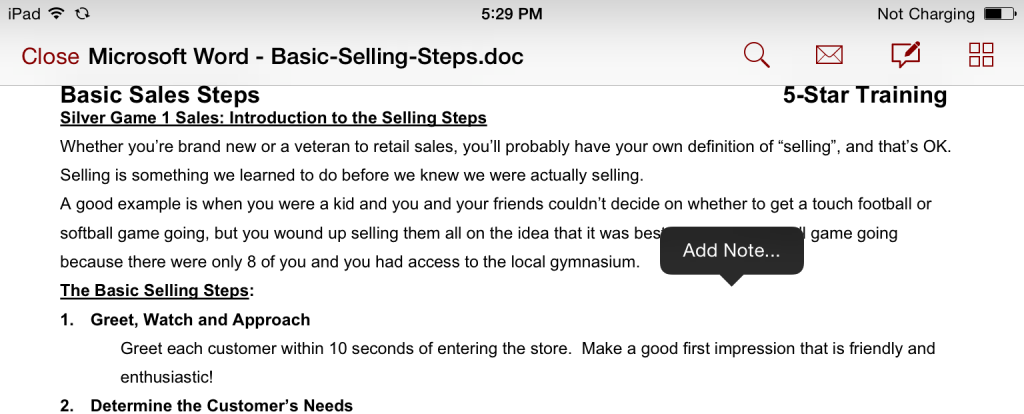

Highlight Text
Just select the text you wish to highlight, and choose “Highlight” from the pop-up menu.

Select the highlighted area again, and select “Color” from the pop-up menu to change the highlight color.

List of Annotations
An icon on the toolbar will display all your existing notes and highlights.
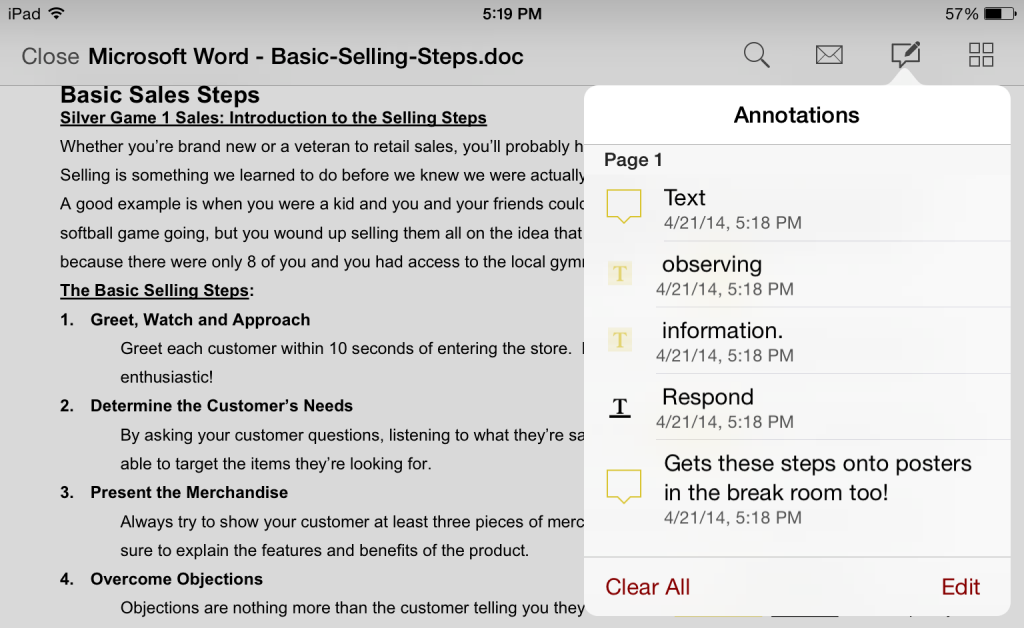
Email Annotations
You can email the annotations if desired. This feature can be disabled through our LMS on a document by document basis.
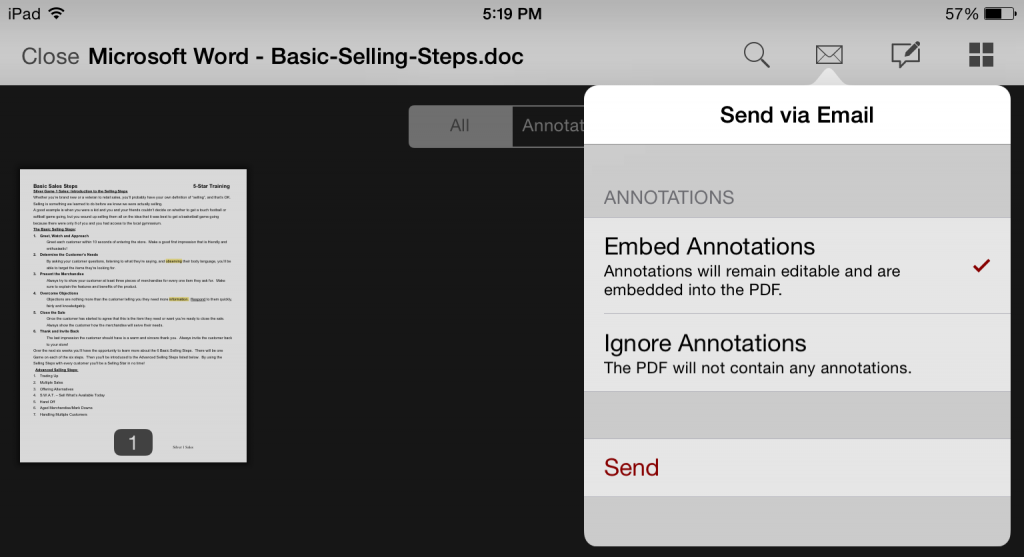
Integration with the VTA LMS
To make document linking simple, RISC designed the annotator links to use a Learner Application type. The “root” path to the documents is contained in the Application field.
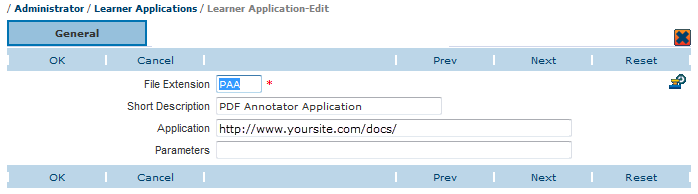
When you want to add a document as a course lesson, you simply put in the document name and use the PAA application type; No need to include the full URL.
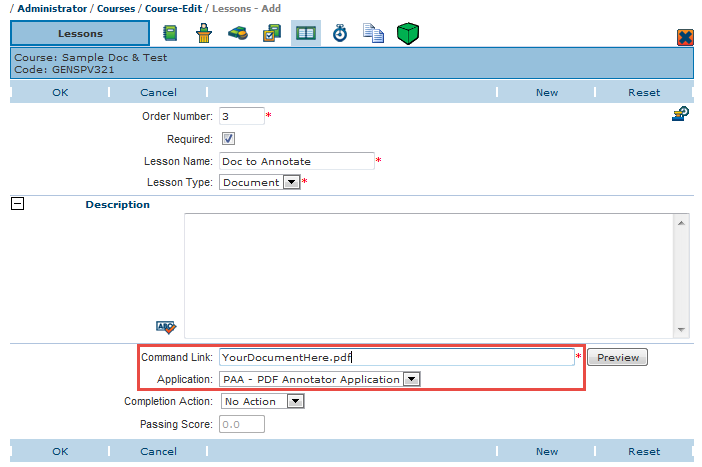
Future Plans
Were are currently developing enhancements for the Annotator, including new annotation types and an analytics dashboard. Watch this blog for articles on the new features soon.
